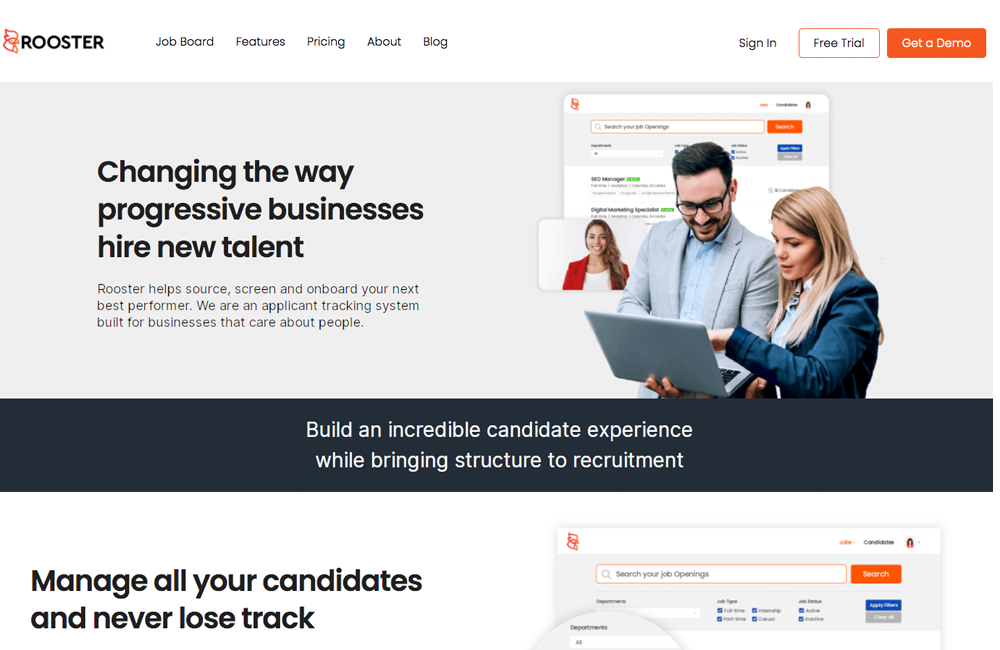With online businesses growing even faster with the times, my company and I have been working to hire and onboard more virtual assistant and virtual positions. However, finding, tracking, and ultimately, hiring the right candidates is a lengthy process.
It is because of this process that I decided to start looking into which what is the best Applicant Tracking Software, or ATS, so as to see how my team and I can use software solutions to help us coordinate the hiring process within our companies.
In order to do this, I evaluated the different companies based on pricing, features, and usability. While there are more ATS softwares out there, the ones I’ve decided to list below of the ones I felt most online businesses were gravitating to.
This is the list of best ATS Software:
- Rooster
- Greenhouse
- Feshteam
- Taleo
- OpenCATS
1. Rooster
![]()
If you’re a startup or an SME, this is probably your best bet at experimenting with different Applicant Tracking Systems
Rooster is an end-to-end recruitment platform and applicant tracking system that helps businesses find the right candidates as smoothly as possible.
It offers a freemium version of it’s ATS for start-ups and SMEs.
Freemium applicant tracking systems work just like any other software freemium versions.
You’ll be given access to a limited version of the ATS. This will have all the basic features like,
- Posting jobs
- Trackable number of candidates
- Number of users that can use the platform
There are a number of applicant tracking softwares that offer a freemium model for startups and SMEs. Rooster is probably the best one we’ve come across so far.
Rooster Pricing
The basic version is free of charge. This way, you won’t go off budget.
They offer a freemium, growth and enterprise model to fit all types of businesses with features that get added as the models progress.
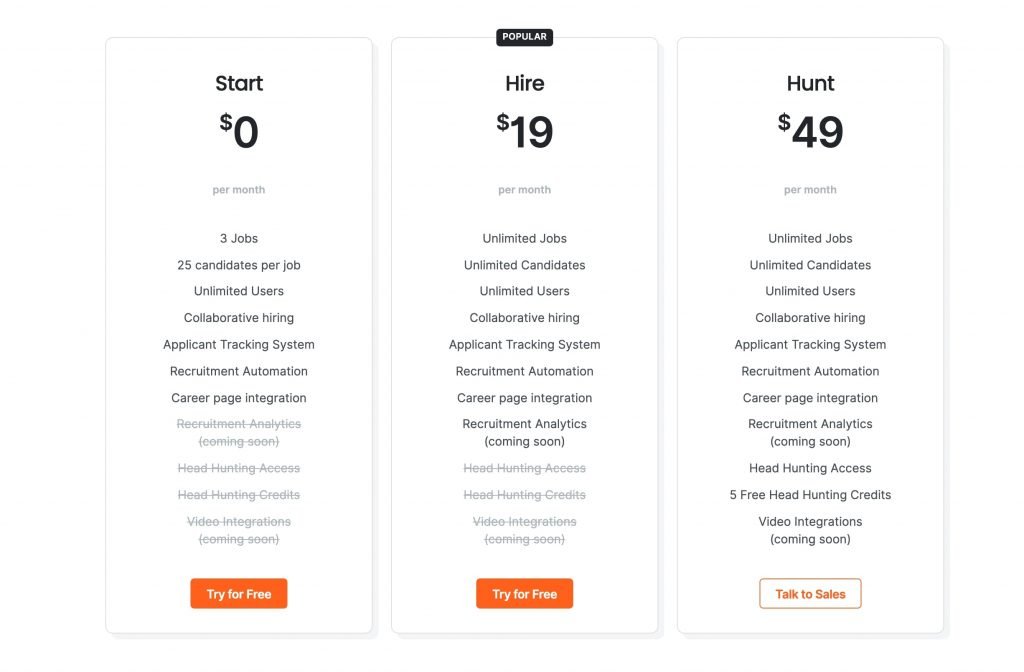
The growth and enterprise models are priced at $19 and $49 respectively.
Here’s the cool part – they’re all absolutely free until April 2020 to help businesses recover from the effects of COVID-19.
If you’re a business looking to experiment with an applicant tracking system but are unsure whether you want to commit to paying a pretty big monthly or yearly subscription fee, a freemium Applicant Tracking System like Rooster might be a good solution.
Rooster Features
Job board: Rooster hosts its own job board. This means that whenever you post a job after registering with the platform, it will automatically appear on its job board. Upcoming updates are also said to allow you to automatically post your jobs to all your social media channels.
Career page integration: You can also integrate your careers page with Rooster. This way, you can start tracking your applicants from the moment they apply. There’s two different ways you can integrate your career page: A) You can directly integrate your career’s page to the ATS. It’s pretty easy – you copy paste a little bit of code to your website and you’re pretty much done. After that, you can customize it to fit your website’s theme. B) You can build on Rooster’s API and customize the design of your website based on your preferences.
Resume parsing Rooster sorts through and organizes candidate resumes by parsing for keywords in order to provide its users with extensive search results. In addition, you gain the ability to directly communicate with applicants through the platform. You can also automate responses and update candidates about the next steps of the hiring process.
Collaborative hiring: Hiring managers can also interact with each other on the platform in order to make collaborative hiring decisions. You can get access to a freely available demo on their website as well.
Reports: Since Rooster is relatively new, they don’t have a report generation feature just yet.
However, it’s mentioned that they ship new features to the platform every few weeks, so report generation is on it’s way!
Rooster Usability
Rooster is fairly new, so we weren’t able to find reviews on websites like Capterra just yet.
All in all, Rooster checks most of our boxes.
Pros
- Freemium version for SMEs and startups + transparent pricing
- A job board + career page integration for tracking applicants
- Keyword parsing for resumes
- Collaborative hiring
Cons
- No report generation as of yet
2. Greenhouse
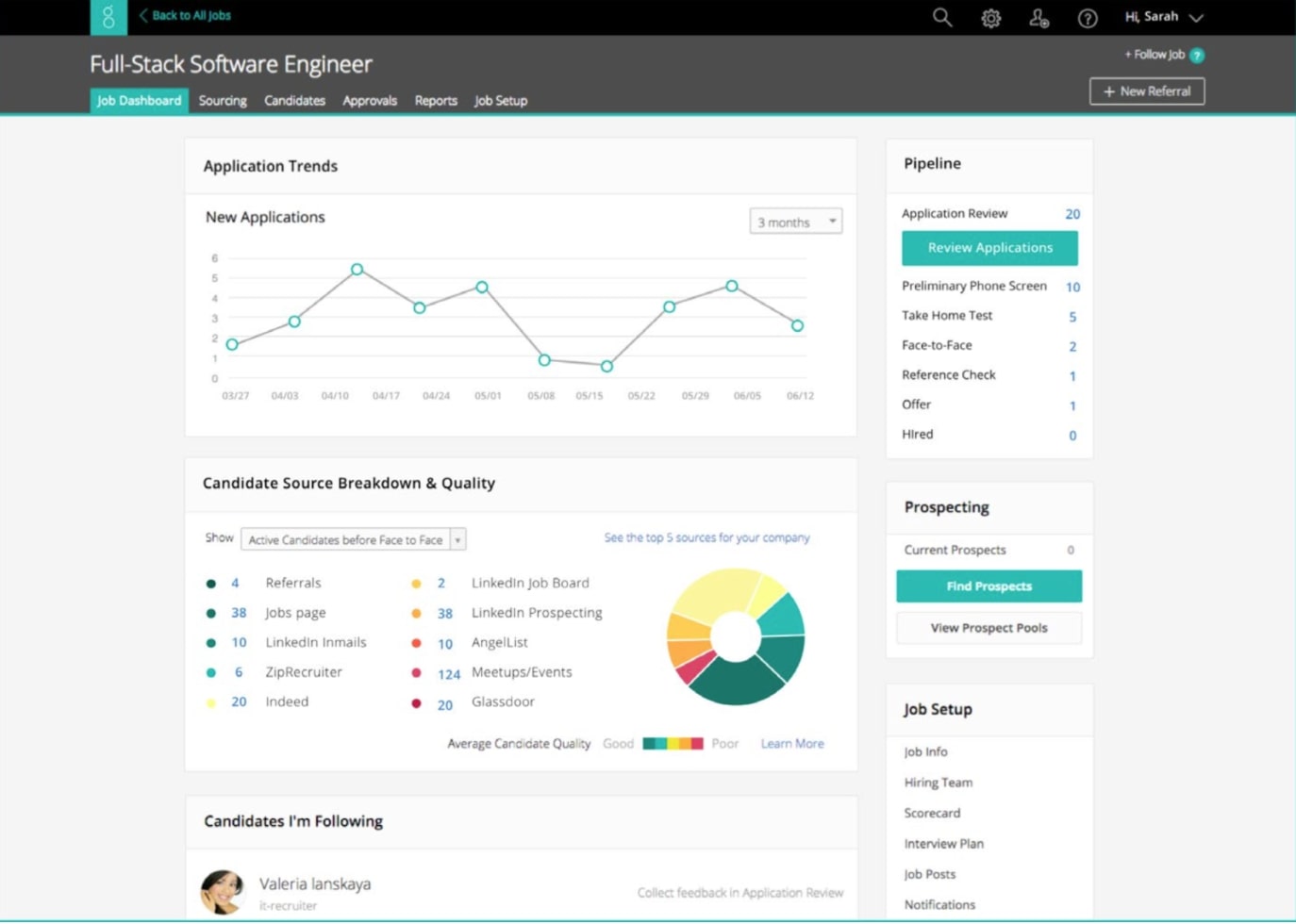
Greenhouse.io is the rich kid on the block.
It was founded in 2012 and has quickly become a direct competitor of other Enterprise ATSs like Taleo. You’ll see companies like Airbnb and Reddit use this platform for their hiring.
The platform isn’t just limited to applicant tracking. It covers other aspects including formulating your hiring plan and process, sourcing job applicants, managing interviews as well as your onboarding process.
Green House Pricing
Their pricing is customized according to the size and needs of each company, but it usually starts somewhere around $6,000 to $25,000.
Green House Features
Job boards: Unlike Rooster, Greenhouse doesn’t host an aggregated job board. Instead, you can post the job descriptions on social media and job boards directly through the platform and Greenhouse will track it for you.
Career page integration: Similar to Rooster, they give you a few options on how you can integrate your jobs with it. You can link to the Greenhouse hosted job board. This basically means that when someone clicks on your career’s section, they’ll be redirected to a job board run by Greenhouse. You can also integrate Greenhouse on to your careers page by adding a bit of code to your website. Doing this will let you customize the page to fit your website’s theme. If you do this, your url won’t say boards.greenhouse.io, it’ll be consistent with your site. You can customize the design of your webpage using Greenhouse’s API. However, you’ll still be using the Greenhouse hosted application form.
Resume parsing: Greenhouse also doesn’t parse your candidate CVs like Rooster does. It mostly scans your applicant resumes by looking at keyword frequency. This means that it’ll look at how many times the keyword you searched for is mentioned in the resume and display the ones with the highest mentions.
Collaborative hiring: You can collaborate with your hiring teams on Greenhouse with @mentions, shared application reviews and job offer approvals. The platform will also help you with things like the interviewing process, making potential employees offers with letter templates and etc.
Reports: Like most enterprise ATSs, Greenhouse will generate comprehensive reports to keep you informed. These reports will mostly be around things like sourcing, interview pipelines, performance management and the best times to hire new candidates.
Green House Usability
Most Greenhouse users seem happy enough with the product with the occasional hiccup or two from time to time.
There’s a lot of praise about how you can customize the platform according to your business needs and processes. The problem with this although, is that you have to spend a lot of time manually customizing everything.
Greenhouse is spot on with its automations – this has helped HR teams reduce their workloads.
They seem to provide a lot of support when you’re onboarding, but after that- they follow a ‘self service’ model. There’s a lot of ‘how to’ videos on the platform that walk you through the set ups that are really helpful but the downside of this is that it takes a bit of time to walk yourself through the entire thing.
Greenhouse users seem to love its easy-to-use interface and navigation. The platform’s report structures and functionality needs some work as one user would put it:
Last but not least, pricing has popped up several times with users.
Overall, Greenhouse is a very functional ATS if you’re a larger company with a bigger budget.
Pros
- Career page integration
- Collaborative hiring
- Spot-on automations
- Easy-to-use interface and navigation
Cons
- No freemium version
- No transparent pricing
- No job board integration
- Limited customer support
3. Freshteam

Freshteam is another Applicant Tracking System with a freemium model. It brands itself as a hiring software and applicant tracking system for growing businesses.
Freshteam is also an extension of a bigger brand called Freshworks.
FreshTeam Pricing
As mentioned before, they have a freemium version for small businesses.
They offer small businesses a freemium model and have a 21 day free trial version for each of its paid plans as well.
If you do want to go one one of it’s paid plans, the packages start from $50 and go up to $200.
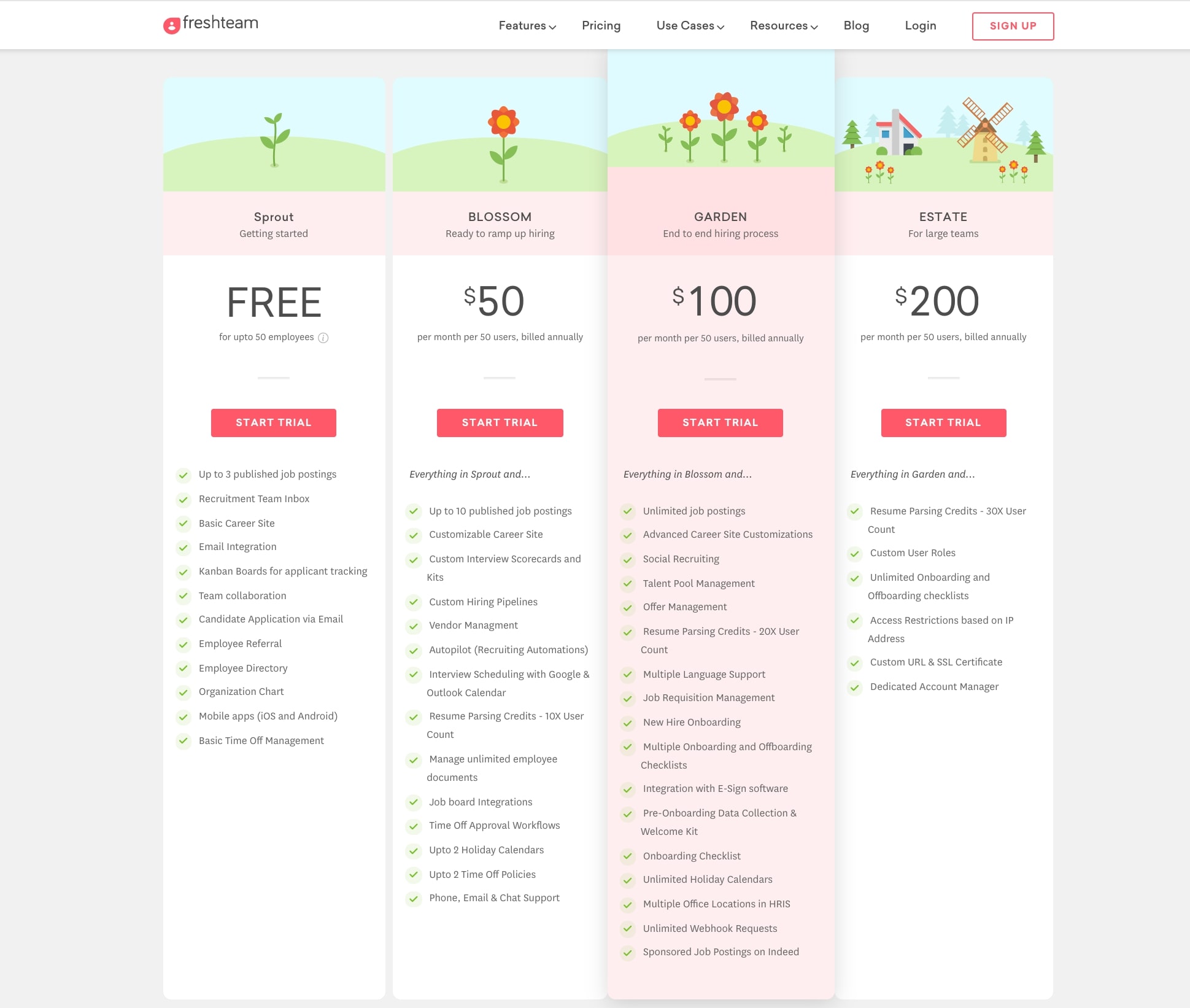
FreshTeam Features
Job board: Freshteam doesn’t host a job board of their own, but when you use their paid plans, they’ll post your jobs on various job boards and social media. The options vary with which plan you chose. For example – when you use their ‘Blossom’ plan, they’ll post your jobs to various job boards like Indeed. Posting jobs on social media as well gets added into the mix when you upgrade to their ‘Garden’ plan.
Career page integration: As part of career page integration, Fresteam allows you to create a powerful career site that extends the look, feel and credibility of your brand.
Resume parsing: The ATS will parse your resumes according to predetermined criteria like work experience, educational qualifications and skill sets. After parsing, they populate the data into candidate profiles.
Collaborative hiring: You can collaborate over hiring decisions on Freshteam.
Reports: The ATS will generate insightful reports to help you hire better.
On top of applicant tracking, Freshteam will also help you with employee onboarding/offboarding, scheduling time offs and provide you with an employee information system to keep you informed.
FreshTeam Usability
Their reviews are pretty positive for the most part with a few unsatisfied customers here and there. The platform is easy to use and set up with a friendly user interface.
The biggest complaint from users seemed to be the lack of customer support with one user saying:
Overall, Freshteam seems to be a good ATS for medium sized businesses
Pros
- Freemium version + transparent pricing
- Career page integration
- Resume parsing
- Collaborative hiring
- Reports
Cons
- No job board
- Lack of customer support
4. Taleo
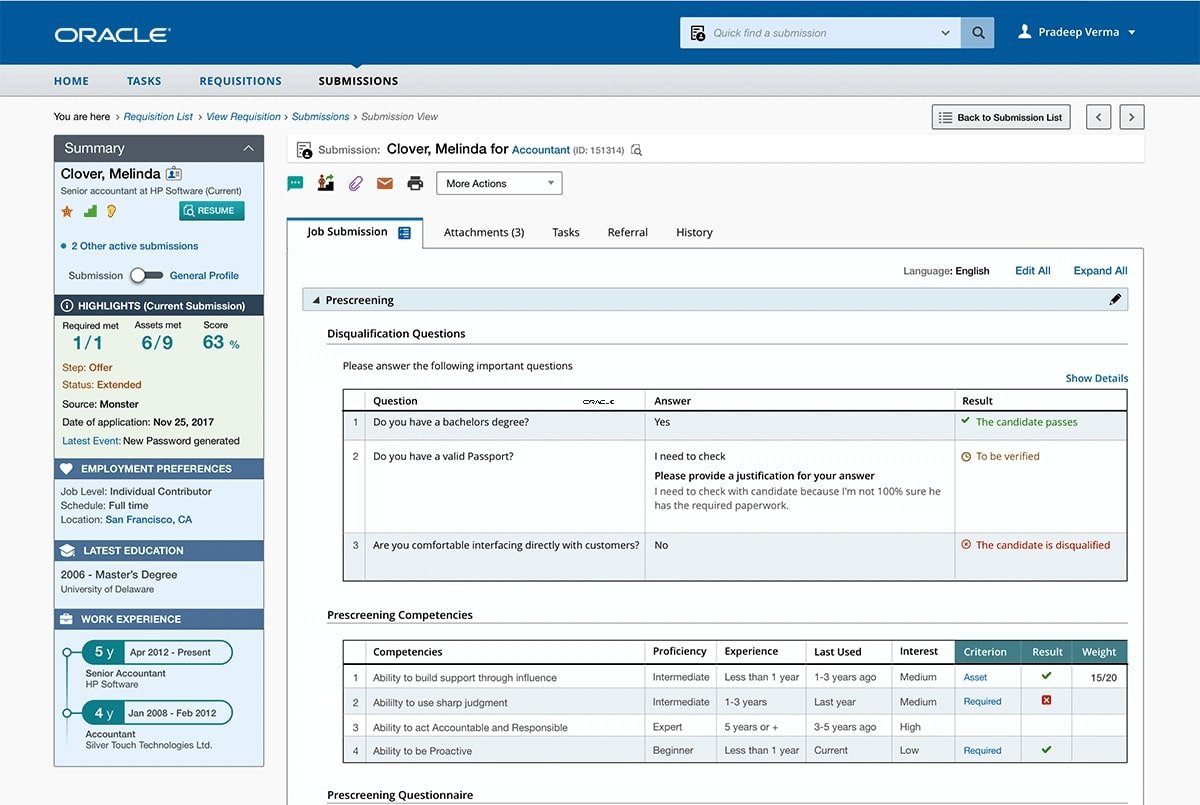
Taleo is the old dog of Enterprise Applicant Tracking. It was one of the first fully fledged ATSs in the market and was recently acquired by Oracle. You’ll see larger companies like Starbucks and Tesla use Taleo to help navigate their hiring processes.
Talio Pricing
Taleo’s pricing is on the more expensive end of the spectrum. If you’re either a small business looking to formalize your hiring process or a SME that’s looking to integrate an ATS, you’re probably looking to test the waters first without burning through your annual budgets.
Taleo offers two Applicant Tracking versions. There’s the Taleo Business Edition and the Taleo Enterprise Cloud Service.Like most enterprise Applicant Tracking Systems, Taleo’s pricing isn’t very transparent. You can get a quotation from the company upon request.
However, here’s an older pricing list just for reference.
Talio Features
Job boards: Taloe unfortunately doesn’t host its own job boards. This means that when you use Taleo, it won’t display yours and every other job listed with the platform in one specific location. What you can do instead is that when you have a listed job vacancy, you can publish it on external job boards like Indeed, social media platforms like Facebook or LinkedIn as well as on your own careers page.
Career page integration: When a candidate clinks on a job they’re interested in, it will lead her/him to a page on a subdomain hosted by Taleo. Here, they’ll be able to read the description and qualifications, then apply through the Taleo ATS directly.
Resume parsing: Taleo sorts through resumes in a number of ways. These can include: A). Knockout Questions where you can ask candidates direct yes or no questions like “Do you hold a Masters in Economics?” and Taleo will automatically screen out candidates that don’t meet the basic criteria. B) Automatic Resume Scoring where it will scan the resume for keywords that match the job description and score them based on eligibility.
Collaborative hiring: You and your team members can hire collaboratively on Taleo.
Reports : Taleo will also give you access to its reporting and analytics tools. This way, you gain access to informative reports that show you where your best performers are, show you the exact places where your most effective hires are coming from and so much more.
Talio Usability
Most of Taleo’s reviews say basically the same thing.
The software is best for larger organizations and enterprises. It has a lot of features that you can integrate into your system and you can keep easy track of your employees while monitoring their progression.
However, most people have made remarks about the software not being too user friendly or robust. Taleo users have also mentioned that the architecture is restrictive and looks stiff. In addition, it takes a while to learn the ins and outs of the platform.
Overall, Taleo seems like it’ll be a good fit for a rather large and conservative organisation.
Pros
- Resume parsing
- Collaborative hiring
- Reports
Cons
- No freemium version
- No transparent pricing
- No job board
- Not user friendly
5. OpenCATS
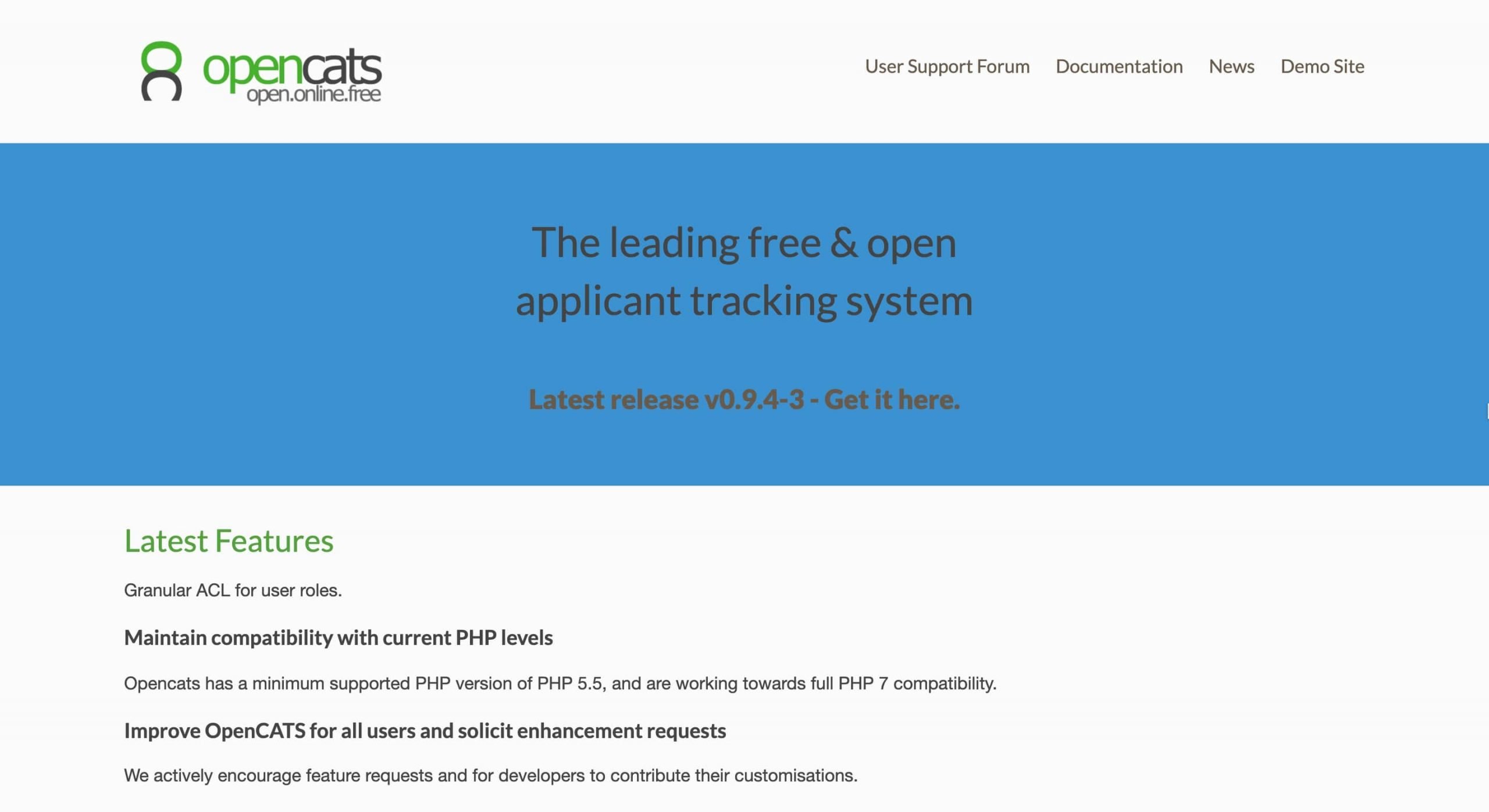
OpenCATS Pricing
Almost every ATS runs on a paid plan; with the exception of trials and freemium models.This is unless you integrate an open source Applicant Tracking System like OpenCATS. Since it’s open source, it’s free of charge.
However, you might need someone that’s tech savvy in your team to guide you through the software and integrate it into your systems since there’s a lack of customer support.
The interface can be a little crowded too, but if you find a way to navigate your way through these hoops, OpenCATS can be a perfectly functional Applicant Tracking System for all your hiring needs.
OpenCATS Features
OpenCATS has an easy to use and intuitive interface. The software can be used for every step of the hiring process like screening, tracking and onboarding employees.
What’s really cool about this ATS is that unlike enterprise software, you don’t have to request and wait around for a demo. There’s one freely available for anyone that wants to take a peep.
Since OpenCATS is an open source software, users will gain access to the basic design that needs a lot of customization. Think of it as a DIY project.
Job boards: They don’t have a job board of their own, but you can automatically post new job openings on various other job boards through OpenCATS. Granted, this feature might not work on every job board, it works mostly on the larger ones. All of this is done via a built in XML feed so you might need a bit of technical help setting it all up as well.
Career page integration: They have a built in job postings page that users can customize to fit their website’s theme. This way, you’re basically integrating your career’s page with OpenCATS so when a candidate applies for a position, they’re applying directly through the platform and their progress or lack there of throughout the hiring process will be tracked from the get go.
Resume parsing: You can’t keyword search in OpenCATS unfortunately. Alternatively, they sort through applicants by skill tagging. Aside from this, you can add questionnaires that candidates will need to fill out before they apply. The ATS will weed out those that don’t fit criteria from this and only add candidates that fit required qualifications. You can integrate your email to the platform and carry out all communications through the platform as well.
Collaborative hiring: You unfortunately don’t have a collaborative hiring feature in OpenCATS.
Reports: On top of everything, OpenCATS will generate reports for you to keep track of your recruiting patterns.
OpenCATS Usability
There’s a few downsides to OpenCATS. Since the platform is self hosted, you’re responsible for your own security. So breach of data can be an actual concern.
They don’t have an option to download applications in bulk. So if you’re a larger company with a few hundred CVs coming in everyday or week, this could potentially be an issue. OpenCATS is generally better suited for small to medium sized companies as opposed to larger ones.
In addition, the platform doesn’t have a dedicated mobile app available.
It holds a 3/5 overall rating on Capterra.
Overall, if you’re tech savvy or have someone at your disposal to help you navigate the platform – you’re good to go.
Pros
- Free forever
- Career page integration
- Resume parsing through skill tagging
- Reports
Cons
- No customer support
- DIY integrations
- No collaborative hiring
- No security provision
So What is the Best ATS Software?
Rooster seems to be the new kid on the block but shows major promise. A software like this is probably best invested in now, considering as it grows and catches up to the others, it will probably increase in price. To join now, you can get grandfathered in. However, if you are willing to pay thousands of dollars, then Green House is still the kraken in the sea. It holds the most robust amount of features and capabilities. However, it is extremely pricey. Therefore my companies and I will join with Rooster – because I believe in a company that is growing and improving but still cost effective.
This is a Contributor Post. Opinions expressed here are opinions of the Contributor. Influencive does not endorse or review brands mentioned; does not and cannot investigate relationships with brands, products, and people mentioned and is up to the Contributor to disclose. Contributors, amongst other accounts and articles may be professional fee-based.