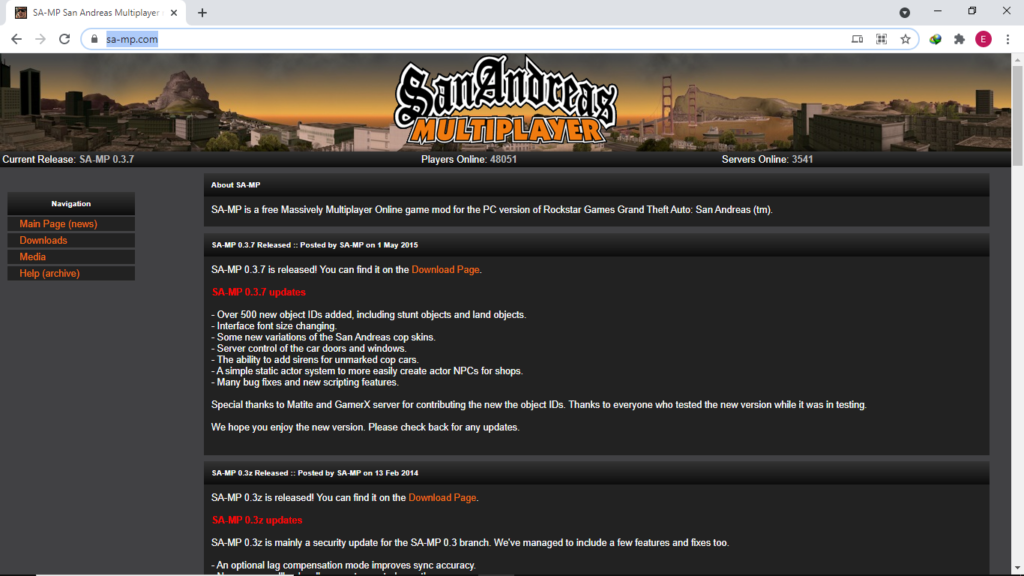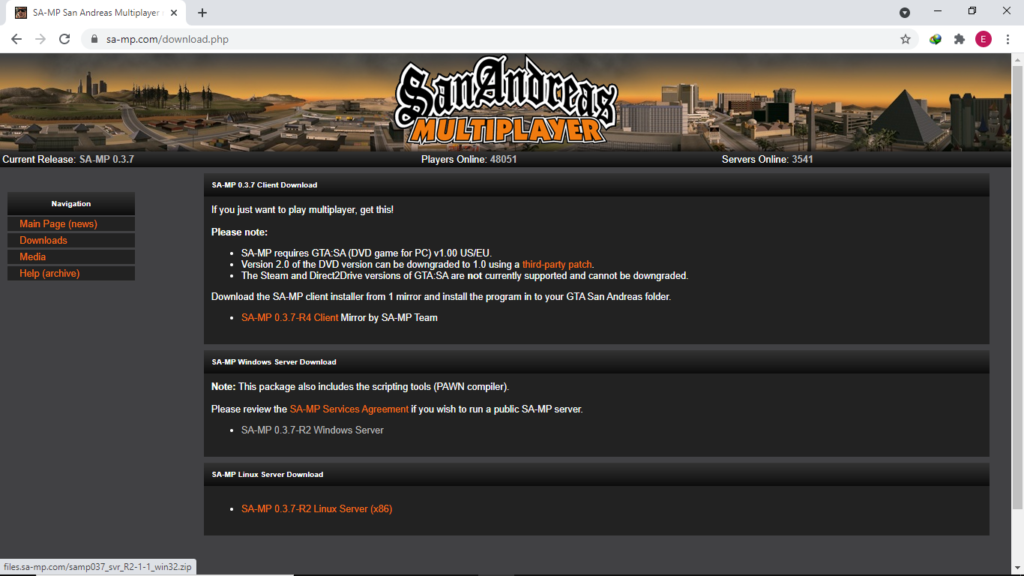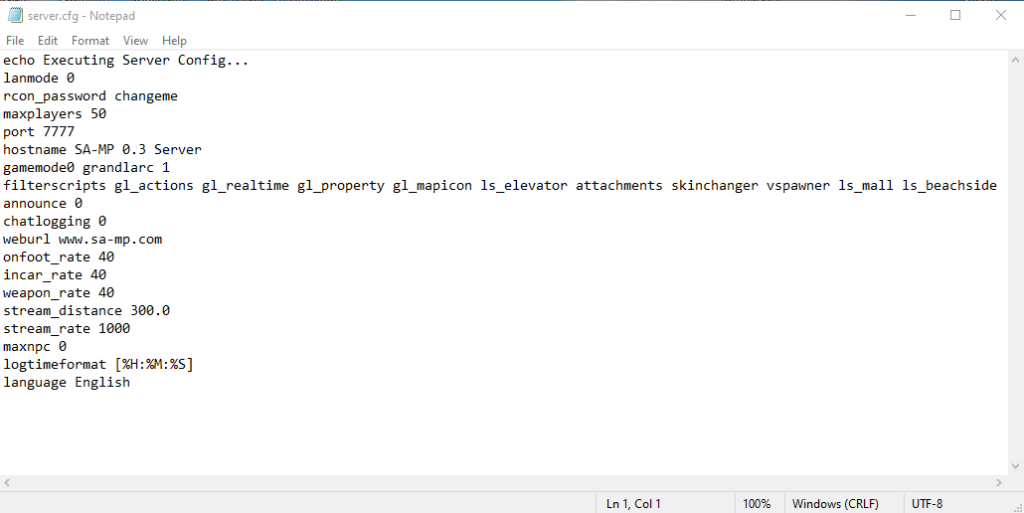The single-player Grand Theft Auto: San Andreas was initially released in 2004. The game was already addictive but then the GTA San Andreas multiplayer, called SA-MP, was developed to provide a free mod for players to not only enjoy all previous features but also take pleasure in playing live with other players. As the multiplayer feature is added to the game, the value of a reliable game server is further noticed.
Rest assured that we at RouterHosting keep monitoring what you need for a remembering game playing experience and make our best effort to flawlessly host your beloved game. It is all about the impressive capacity of our gaming servers that enables you to unleash and live the full features of the game.
Our gaming servers are capable of smoothly handling simultaneous requests from multiple players with no lag. We are fully cognizant that the tiniest looking lag or malfunctioning could be all it takes to lose interest in the game.
Money matters and that is a fact. Maintaining good quality while lowering the price for our clients is always challenging. But be assured that we are dedicating our knowledgeable human recourses and keeping the hardware current to set new highs as your satisfaction guarantees our success and sustainability.
We know why our customers put their trust in our game servers and to repay that trust, we will continue to work hard to live up to the expectations and deliver superior online servers. RouterHosting is honoured to offer high specs for the lowest price.
Please note that in order to enjoy a multiplayer server on GTA San Andreas, you first need to have the initially released San Andreas correctly installed on your computer.
Then you will need to install the Multiplayer Mod using the same installation directory. Both of these setup files are available at the official SA-MP site. In another word, you require to have the game installed on your computer before trying to make a server. After successful installation of the game, we go for hosting the game.
Make a Multiplayer Server on GTA San Andreas
Please follow the instructions below to make a SAMP server.
The very first thing; Open your Internet Browser and browse www.sa-mp.com.
Click Downloads as illustrated in the picture below.
However, SA-MP Linux Server Download is also available on the official website, in this tutorial we go for making a server on Windows so we select and download SA-MP 0.3.7-R2 Windows Server.

First, extract your downloaded files to the SAMP folder. In the SAMP folder, click right on the server.cfg and open it with Notepad.
Recon_password: admin pass, Lanmode: people who use lan, Max players: Max on server
Hostname: Name of the server, Weburl: for people to see web
Simply edit the above parameters and save the changes. Now open the Run on your Windows and then type in cmd and click on OK.

Type in ipconfig and press Enter
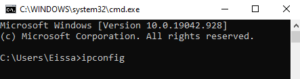
![]()
Open up your SAMP folder again and double click on samp-server.
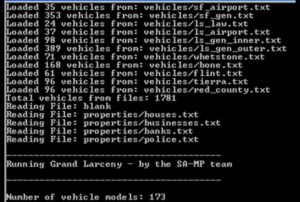
Minimize the console and open up your samp. From there, You may click on add server. Pass in your IP address and add 7777 to the end of that. Congratulations! Now It is all set and you can play GTA San Andreas multiplayer on your server. Enjoy!

Why is it incredibly easy to choose Routerhosting?
Playing GTA San Andreas multiplayer is all fun and entertaining except if you experience disturbance and latency which could truly kill the whole point of the game. At RouterHosting, we have nested emergency power sources at the data centre to keep the players connected regardless.
Our game servers are located in 15 different locations so that we bring our servers closer to your place. This indeed will further improve the smoothness of the service. You will have full access to the server with an easy and friendly interface to be fully in control of everything.
Choose the best VPS hosting plan
We offer several VPS hosting plans tailored for games on both Windows and Linux operating systems. Please click on the link below to see the plans for yourself.
https://www.routerhosting.com/game-vps/
Our cheapest game hosting plans for Windows and Linux cost only $7.95/month and $4.95/month, respectively. That is quite a steal, especially when compared with similar quality/specs game hosting plans offered by other providers.
Our most expensive game hosting plans are still underpriced. In other words, the services are both conveniently extremely cheap and not cheap at all at the same time. Also, web rating could tell a lot about how our users feel about our services.
You are only a few clicks away from purchasing and configuring your affordable VPS gaming plan but please do not shy away from asking any question about how to choose the best VPS gaming plan for your particular need, or any other related matter. Your inquiry is most welcome and we will get back to you with assistance in no time.
This is a Contributor Post. Opinions expressed here are opinions of the Contributor. Influencive does not endorse or review brands mentioned; does not and cannot investigate relationships with brands, products, and people mentioned and is up to the Contributor to disclose. Contributors, amongst other accounts and articles may be professional fee-based.