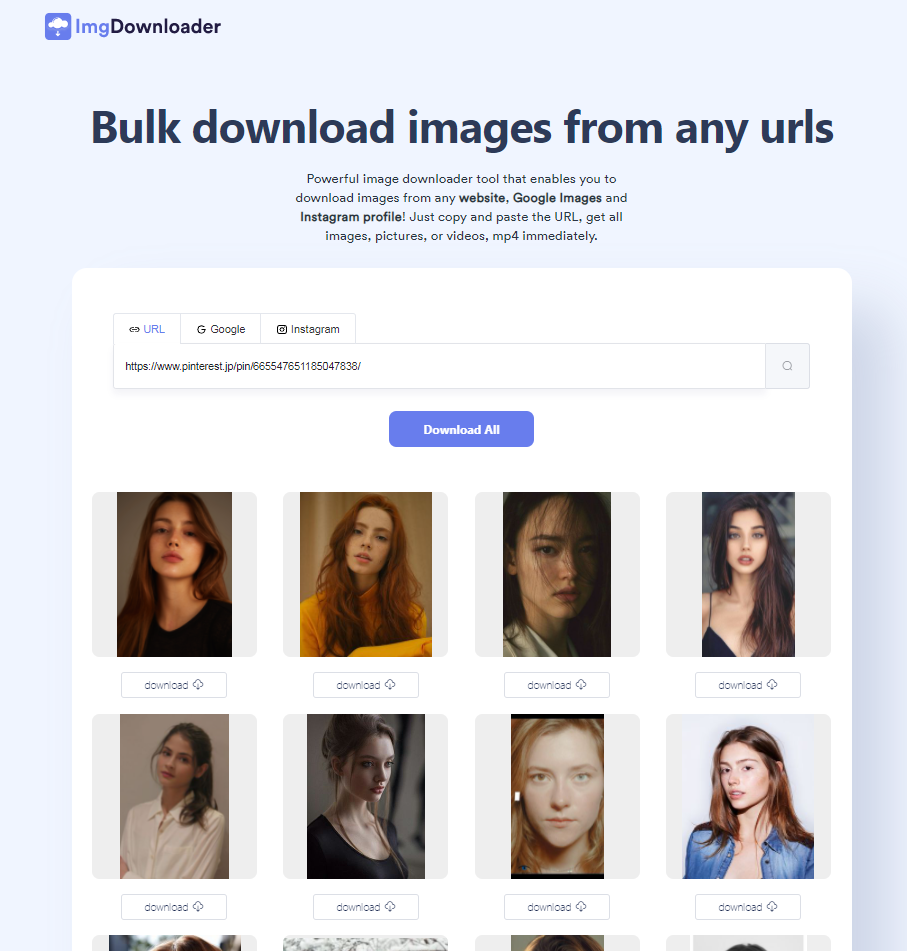You could come across a website with over a hundred photos that you need. As a result, you must be able to retrieve them in bulk without needing to go through the hassle of extracting the images individually. We’ll teach you how to save several photos from a website using various software.
When do we want to Bulk Download Images?
When we are busy with our project or assignment then selecting images one by one to import from a website is very difficult and time-consuming. As a result, we need the assistance of a method that can do the job for us. There are several free apps available to help you import several pictures from a website without needing to press “Save Picture as” several times.
Overview of IMGDownloader
Image Downloader is a free online tool that allows you to download images from the website, Google Search and Instagram. You will use it after installing it from the Chrome web store. You will store several images at once. Share the photos you’ve downloaded from the “Downloaded Images” section. Choose a picture and save it from a website.
The Advantages of Using IMG Downloader
- It is a free image bulk downloader for users who find it challenging to save photos one by one.
- Images may be opened in a new tab to be examined more closely.
- In only a few taps, you can import several pictures from a website.
- The method is easy to use.
- The photos can be sorted by distance, URL, and height.
- Many of the photographs from the website gallery are accessible from a single archive.
- Unnecessary messages, filters, and texts may be omitted from the picture as well.
To summarize, the extension has a variety of functionality that can be used to import more than a hundred pictures from a single website using the URL.
How to Use IMGDownloader to Bulk Download Images?
Using the Google Chrome software, install the extension on your phone. If opened, navigate to the page containing the media and photographs that you want to download in bulk. After that, left-click on the picture and then press the “Download” icon.
You can also quickly view the saved photos from the Downloads app on the device or tablet where you enabled and accessed the apps.
Aside from that, the Scrap box is a fantastic tool for downloading and saving various photos from a website at the same time. The advantages and description of this tool are given below.
Overview of Scrap Box
Scrape Box is a Windows and Apple Mac friendly tool that runs on Windows XP, Vista, Windows 7, Windows 8, and Windows 10, as well as Apple Mac, models up to Big Sur. It also runs on Windows Server 2003, 2008, 2012, 2016, and 2019 on both 32- and 64-Bit computers and a screen size greater than 1024x768px is recommended for optimum GUI display due to the vast number of features, as is a functioning internet link.
How to Use Scrape Box to Bulk Download Images?
Buy Bulk Image Downloader provides many choices for customizing image downloads.
You may choose which file styles to import, or you can choose to download just.jpg files, for example, if a gallery just has jpg pictures. Alternatively, you can import all file formats, including jpg, PNG, gif, and BMP files.
Photos may also be resized through download, so if you have a gallery containing all big images and want to automatically download and transform them to smaller thumbnails, just define the current picture distance, height, and if you want to maintain the aspect ratio, and all images will be resized.
Do you want to import photos of a certain size? You may also specify the minimum and maximum file sizes that should be downloaded. If a gallery or web page contains the same image in several sizes, you can configure the min and max measurements to target only particular image sizes.
You can also configure it to automatically transform photos during download, because if the website has images in.png format and you want them in jpg, you can set it to do so during download.
Additionally, when uploading photos from different domains at the same time, you may choose to store the images in domain-based directories so you can conveniently see which images come from which websites.
Conclusion
If you want a free tool that allows you to instantly import several images, a free bulk image downloader online is the right and free tool for you. However, it is entirely up to you to determine which tool is best for you.
This is a Contributor Post. Opinions expressed here are opinions of the Contributor. Influencive does not endorse or review brands mentioned; does not and cannot investigate relationships with brands, products, and people mentioned and is up to the Contributor to disclose. Contributors, amongst other accounts and articles may be professional fee-based.