This dynamic shift in working style has compelled organizations to rethink their customer service strategy and ask some uncomfortable questions, according to the Accenture report, such as:
- How can I reduce customer wait times and manage customer frustration?
- How to deflect or redistribute contact volumes to control average wait times?
- How can I offer the same level of customer support and workforce productivity
when do agents work from home?
The answer to all these questions lies in using automated customer service tools. This brings us to the next important question, which is:
What is automated customer service?
Automated customer service refers to a kind of customer service that utilizes tools to:
- Automate workflows or customer support tasks such as tagging tickets, routing queries to accurate agents/teams, and responding to issues instantly.
- Build a purpose-led process that aims to reduce human intervention when offering assistance to customers.
- ‘Take over’ certain human-to-human touchpoints that are inefficient or unnecessary, thus saving time and effort for both agents as well as customers.
- Understand a customer’s needs and offer relevant and timely assistance.
Some popular forms of customer service automation include AI-powered chatbots, keyword chatbots, live chat, email autoresponders, etc.
Key learning: Automated customer support tools allow customers to retrieve valuable information in real-time and on their own, without taking any help from the organization’s agents or the CX team.
The advantages of automated customer service
1. 24x7x365 support

Automated tools enable organizations to work round-the-clock and provide 24×7 assistance — irrespective of your customer’s location, time zone, or issue at hand. These ‘intelligent’ tools never tire and are less prone to errors. Nor do they go on ‘sick leaves’ or take coffee breaks. Plus, it allows your customers to self-serve and resolves issues on their own, without having to contact the agents at all. Think of it as handing over the reins of basic support into the hands of the customer.
2. Lower operational costs
Since these powerful tools can literally take over some of the most mundane and repetitive tasks as well as workflows, your human agents are left with a less cluttered inbox leaving them more time to cater to the unhappy customers, tackle strategic tasks, and address complex user queries.
This naturally improves operational efficiency and agent productivity. It also enables agents to add value to the customer and the organization. Additionally, there are numerous benefits of implementing chatbots like offering guidance to users at scale, thereby reducing the number of support tickets and calls. This helps lower operational costs in two ways:
- One: Since your ticket volume lowers, you won’t have to hire more agents to take on the extra work.
- Two: You won’t be experiencing agent attrition because of job dissatisfaction.
According to this use case, Alfa-Bank embraced WhatsApp as their main customer support channel and experienced a reduction in costs by 30%. All in all, using automated customer service can help you save time and money that would have otherwise been spent on agent recruitment and training.
3. Timely and efficient service
These intuitive tools can be programmed to self-learn over time and adapt to the changing business requirements. This allows organizations to offer timely, accurate, and efficient customer support–minus the clutter and complexity. So if you have a lot of time-consuming tasks that require rapid execution, automation is the way to go.
Key learning: Automation tools allow for faster query resolution, immediate response time, and consistent support across all communication channels and touchpoints, making the customer experience positive and happy.
Examples of automated customer service in action
1. Chatbots and live chat
Chatbots and live chat software empower brands to offer a fast, simple, helpful, and personalized customer experience at the click of a button. You can train your chatbot to have a ready-made list of responses to common questions and queries that your customers may have. In other words, you can automate customer interactions using chatbots and handle high-volume, low-value queries with great ease and increased personalization, as Sephora’s bot demonstrates below:
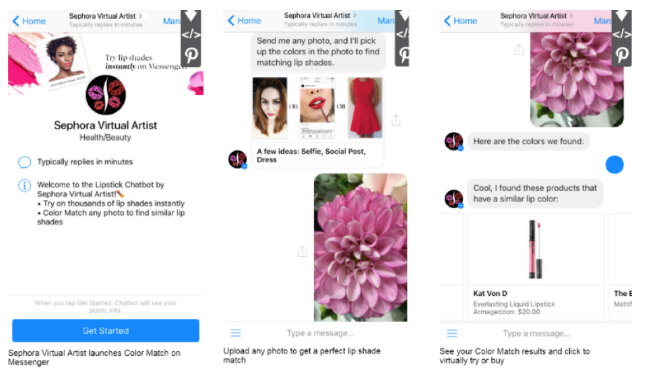
Live chat, on the other hand, allows brands to deliver ‘proactive’ support and offers real-time support to customers without having to wait on a call or get in a queue, thereby enhancing the overall user experience through the roof. Take a look at ModCloth’s live chat feature where customers can interact with a ‘ModCloth advocate’ one-on-one and get all their queries addressed:

Moreover, both these tools can provide agents with a unified and holistic view of user data and interaction history, empowering the brand to test, measure, and learn, and make data-informed, user-centric decisions and personalize the customer experience from start to finish. If you wish to continually optimize the customer service experience, you need to embrace AI automation.
2. Interactive voice response (IVR)
Many brands have considered scrapping their IVR system due to high levels of customer frustration. However, using a customer-centric approach to design the IVR experience that’s marked by three key factors:
- Fast call resolution by resolving simple inquiries such as troubleshooting issues, tracking the order, etc.
- Increased personalization in the form of offering tailored recommendations and IVR menu options based on the individual call and transaction history, allowing customers to get back to the call without re-entering personal information, etc.
Did you know that the IVR of an airline welcomes returning members of its frequent flyer program by name, according to McKinsey?
- Consistent experience across channels, which offers contextual information to users and allows for a seamless handoff between the IVR system and the human agent in question.
3. Automated responses
If you want to automate common workflows such as ticket assignment, ticket prioritization, etc., you can make use of autoresponders and canned responses depending on the query instead of writing the same answers to different individuals.
However, care must be taken to ensure that your responses are not cold, impersonal, out-of-context, or robot-like such as the example shown below:
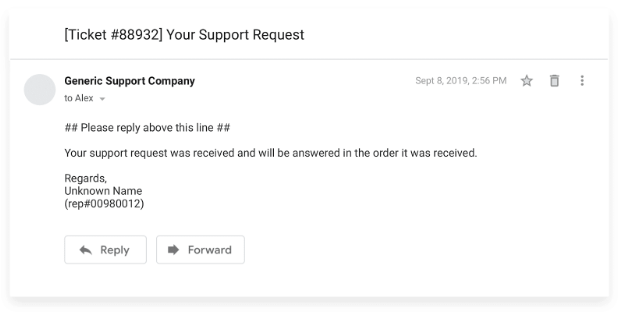
Do not confuse canned responses with autoresponders. Canned responses are predefined texts/answers to FAQs or common problems that users face. You can use these and integrate them to repetitive queries in a live chat:
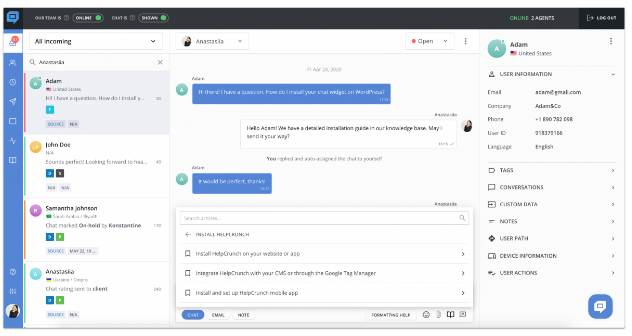
Autoresponders, on the other hand, are basically one-size-fits-all emails that sit well with marketing and customer service use cases if drafted thoughtfully and strategically. Here’s an example of Groove’s Support Mailbox autoresponder for inspiration:
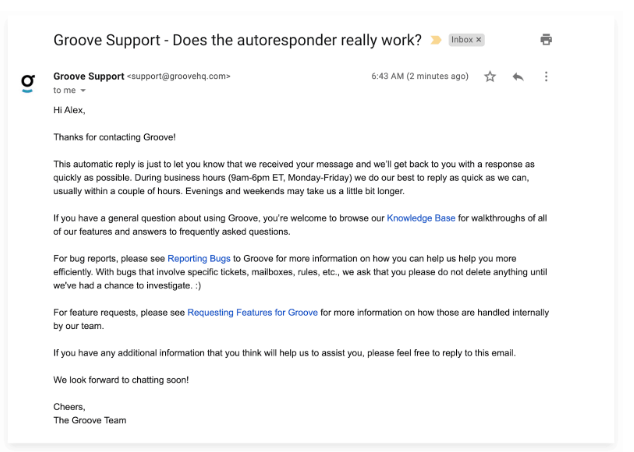
You can include valuable links to informative knowledge base articles, blogs, videos, etc., to assist the customer throughout their query resolution journey.
4. Social media monitoring
There are plenty of social media customer service tools that you can use to resolve customer issues. Since 70% of customers expect to message businesses in the future for customer service questions, it makes sense to leverage robust social tools and get your A-game on.
Plus, these tools can help brands to:
- Manage their social presence and deflect customer support cases.
- Support use cases with your customers and prospects.
- Offer a singular interface for friction-free and seamless management.
- Share educational content such as how-to video or best practices blog posts to keep the users engaged.
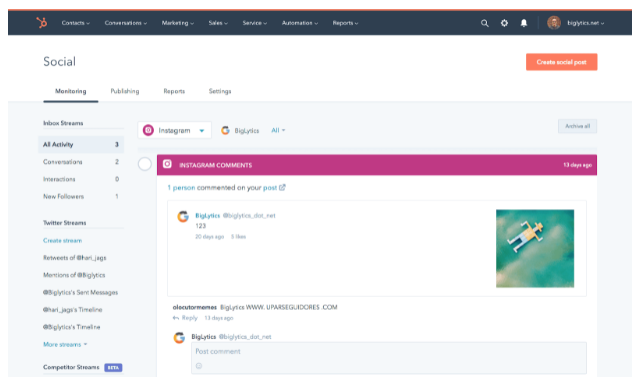
The need for businesses to switch to automated customer service
First things first, it is important to understand that automation cannot replace your live human agents but can augment your agent’s productivity.
On the customer’s side, more and more customers are opting for text- and voice-powered systems, making the use of automated tools a natural choice for businesses as well as users. In fact, research by Gartner claims that “By 2022, 70% of customer interactions will involve emerging technologies such as machine learning (ML) applications, chatbots and mobile messaging.”
With the rising number of support calls and tickets owing to the global pandemic, it makes sense to embrace the right automation tool and improve your customer experience instead of making it feel like a long, drawn-out process.
Whether your customer’s issues are trivial or complex, automated CX tools can address the issue from the roots. Here’s how organizations are using AI-powered service automation, according to a Salesforce Report:
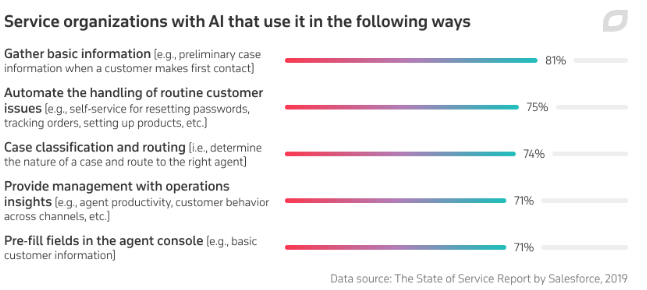
You can also:
- Get time-consuming and repetitive tasks such as entering data manually or send follow-ups out of the way.
- Route tickets based on keywords, offering, and customer data and automatically tag, prioritize, and assign tickets to the most appropriate agents as the Dominos bot demonstrates below.

The bottom line
Most organizations struggle with balancing between automating and humanizing the customer experience — a valid concern. But here’s the trick: As long as businesses don’t succumb to the ‘set-it-and-forget-it mentality with these automation tools, they’ll be good to go.
Also, it is important to remember that building relationships with your customers should never be offloaded to an automation tool — it requires a ‘personal, human touch.’
However, you can use automation tools to make it convenient for your agents to find the time to build an organic rapport with their customers. So try these strategies and hacks mentioned here and welcome higher customer satisfaction, skyrocketing revenues, and a seamless agent experience — a win-win-win for all.
This is a Contributor Post. Opinions expressed here are opinions of the Contributor. Influencive does not endorse or review brands mentioned; does not and cannot investigate relationships with brands, products, and people mentioned and is up to the Contributor to disclose. Contributors, amongst other accounts and articles may be professional fee-based.

