Remote work isn’t anything new. We’ve long seen the advent of completely or partially remote teams, with several companies implementing work-from-home days once or twice a week or companies operating beyond the four walls of an office altogether.
And let’s not ignore how the current COVID-19 pandemic is only speeding up the need to be able to work remotely. Even after this global pandemic reaches a manageable point for countries and towns to lift local quarantine measures, we’re likely to see several businesses try to permanently make the switch.
Whether you’re working remotely to adapt to current events or are planning to run a team remotely in the long term, there are ways you can ensure your team runs like the well-oiled machine it ought to be.
In this post, we’ll take you through some statistics that show the future is remote, the benefits of building a remote team, and, finally, how to manage a high-performing remote team from scratch.
Remote Work Statistics in 2020
In their 2019 State of Remote Work report, Owl Labs surveyed 1,202 United States employees and found the following:
- 62% of workers were able to work remotely even once a week, while 38% worked on site full-time.
- 42% of remote workers intend to increase their remote workdays in the future.
- Of the 62% total remote workers who took part in the survey, nearly half (49%) say they work remotely full-time. Only 17% say they work remotely once a week, 13% less than once a month, 11% at least three times per week, and 10% at least once per month.
These findings show us that remote work isn’t the future, but is already the present. Are there findings that show the benefit of remote working for a business? Unsurprisingly, the data says yes.
Reasons to Build a Remote Team
Here are reasons you ought to invest in a remote team, as shown by surveys and research.
Lower Overhead Costs
According to Global Workplace Analytics, “Based on conservative assumptions, we estimate a typical employer can save an average of $11,000 per half-time telecommuter per year.” This estimate is based on savings a company can enjoy because of increased productivity, less absences and tardiness, lower turnover rates, and less cost on office rent.
Increased Productivity
Many reports, like this one from CoSo Cloud, have shown employees feel they are more productive when they can work remotely. Atlassian found an interesting preference among employees as well, saying 76% of employees prefer to avoid being in their office when they need to concentrate on a project at hand.
Increased Job Satisfaction
Employees thrive in environments where they feel valued, heard, and trusted. Remote work often encompasses these needs, and employees themselves are aware of this.
In Owl Lab’s report, 83% of respondents say the ability to work remotely would make them happier, 82% would feel more trusted at work, 81% would recommend their company to a friend, and 80% agree that being able to work remotely shows that an employer cares.
Added Value in the Eyes of Labor Market Candidates
In Gallup’s 2017 State of the American Workforce report, they found that flexibility – including the ability to work from home – was one of the most highly-valued perks for millennial job-seekers, beating even student loan or tuition reimbursement.
Softchoice published a similar finding which showed that 74% of employees would consider switching companies if it meant they were able to work remotely, even if there was no pay increase that came with the job.
How to Manage a High-Performing Remote Team
Convinced that remote work should be the norm for your team? Follow these 8 essential tips to make sure you manage a high-performing remote team right from the get-go.
Have a “Remote Foundation” From Every Stage
A remote foundation means embracing remote work from recruitment, hiring, and onboarding. With improvements in technology and communication, you can assess, interview, and even test job candidates without ever having them in the same room.
One benefit of embracing a remote foundation is also giving job candidates a taste of working remotely with your company, and especially if they’ve never worked remotely in the past. Yet another reason to establish a remote foundation is so you already set up your remote team to scale your business right away.
Of course, depending on the nature of your company, some jobs, especially in-person, customer-facing jobs, might not be able to work remotely, so think ahead to make sure you know exactly which positions you’ll be offering this perk.
Choose Your Remote Team Model
A remote team model is an important tool for you to be able to see where you need to fill in gaps and to help you achieve your company goals faster. Below are examples of team models you can base your team setup on.
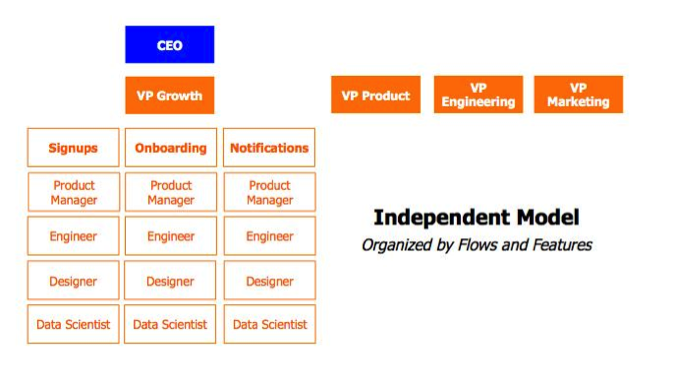
Source: Kevin T. Payne
In the Independent Growth Team Model, employees work autonomously. Using this model lets you organize your team either according to metrics or workflows.
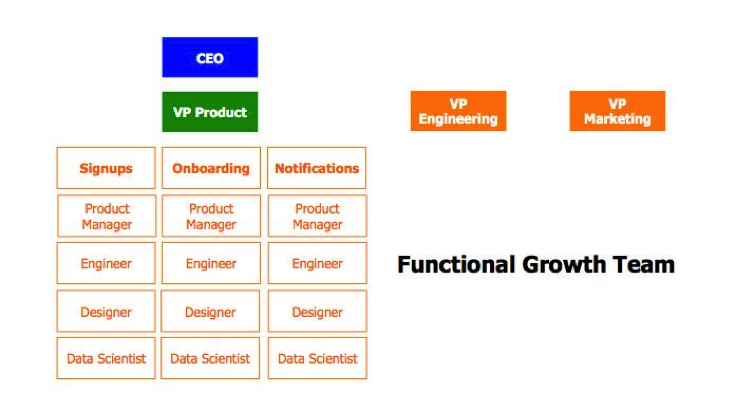
Source: Kevin T. Payne
Meanwhile, with the Functional Growth Team Model, every member of the team reports directly to a function head. Using this model allows your team to have more structure, support, and direction to drive your business forward.
Check In Individually With Employees
First time for your team to go remote? Just recently hired a new addition to the remote team? Either way, it’s important to check in with employees individually to see if and where they need any support.
Get a feel of how employees are doing and feeling with their deliverables and responsibilities as early as you can. This way, you can see where you can optimize your processes or improve workflows.
If this is the first time your team is going remote, expect a few bumps on the road. But if you maintain open communication with employees to see what isn’t working so well, it gets easier to iron out the creases.
Invest in the Right Tools
The right tools can only help your team meet their goals and perform better together without ever being in the same room. We recommend investing in a few tools for a high-performing remote team, depending on the use case.
Video conferencing
Video conferencing is vital for effectively managing your remote team.
For starters, up to 97% of communication is nonverbal. Facial expressions, hand and head gestures, and body posture are just a few examples of nonverbal communication.
They also serve as cues to let you know whether your remote team understands what you’re explaining. At the same time, they give you further context with regards to what your remote team members are actually trying to say.
Moreover, video conferencing tools like Lifesize, give you additional features like screen sharing and a virtual whiteboard. These features can further help you explain your points and ideas to your remote team to make sure that everyone’s on the same page.
Project management
Project management tools can make sure your team stays on track with different tasks and goals for each project. After ironing out your entire project management plan, you can simply plot out sub-tasks and milestones your team needs to get done.
Crowd-favorite project management software include Trello or Asana, known for letting teams see work progress at a glance while also being able to assign specific persons to tasks, manage deadlines, as well as comment on tasks and items in real-time.
File sharing and collaboration
In a remote setup, it might be difficult for employees to share files with one another. Instead of relying on email attachments back and forth, consider investing in cloud storage that will streamline the process of file sharing.
G Suite by Google even lets teams collaborate on documents and spreadsheets in real-time, making it a popular choice among remote workers.
Prepare Onboarding Documents and Processes
According to Novel Coworking, “Today, teams don’t always have to onboard new hires using lengthy seminars. Over time, you’ll see that you can create a quick and painless onboarding process for your entire remote team, so that new hires not only feel welcome but also know how to proceed from their first day onwards.”
One best practice for this is to partner your new hire with a senior team member.
Through this virtual buddy system, your new hires know who to turn to when they have any questions. At the same time, this gives your new hires the chance to make a new friend, and feel more comfortable working with you.
Set Expectations Early
Be sure to iron out exactly what you expect from employees while you work remotely. This doesn’t necessarily mean expectations like being online all at the same time (more on that in the next section).
Instead, here are a few guide questions that might help you identify which expectations to set and communicate as soon as possible:
- What benefits do remote employees get from your company, and how may they use these benefits?
- How can employees effectively file their sick leaves and vacation days while remote?
- How often do you intend to meet, i.e. in person or virtually?
Aim to Be “Asynchronous”
Many remote work setups currently simply mirror what life is like at the office – which, according to this article, is redundant and can be incredibly counterproductive.
For you to truly manage and run a high-performing remote team, it’s important to aim for what’s called asynchronous communication. As the name might suggest, this means teams can properly delegate tasks, monitor progress, and collaborate on projects without the need to be online all at once.
This is often where remote companies with employees across multiple time zones and countries thrive – they’ve mastered the art of communicating effectively and clearly, “passing the baton,” and giving their employees much-needed time to think and process new information and requests in the way that works for them.
To master asynchronous communication, here are some tips:
- Only schedule meetings or make phone calls when absolutely necessary, i.e. when something is urgent.
- Allow employees (and yourself) to respond to emails and messages whenever they have to.
- Always be clear in what you need from somebody, and encourage this type of communication among employees themselves. Provide as many details needed for employees to understand context as well as what you expect from them.
- Always communicate deadlines and due dates.
Schedule Regular Face Time as a Team
Last but not least, keep team morale high by having regular virtual coffee chats and team check-ins. This doesn’t have to be mandatory – but often by making this an optional activity, like a real-life coffee break in an office pantry, many employees will come together of their own free will.
You can have your team take the reins for when they want to schedule face time together, or your company can organize virtual team-building exercises that keep everyone connected.
Build and Scale Your Remote Team With Ease
Are you ready to take on the present and future that is remote work? With the right tools and habits, you can easily manage a high-performing remote team from your home office. Be sure to keep these tips handy to make sure you’re doing the best you can to keep your team productive, your goals met, and your company growing.
This is a Contributor Post. Opinions expressed here are opinions of the Contributor. Influencive does not endorse or review brands mentioned; does not and cannot investigate relationships with brands, products, and people mentioned and is up to the Contributor to disclose. Contributors, amongst other accounts and articles may be professional fee-based.
