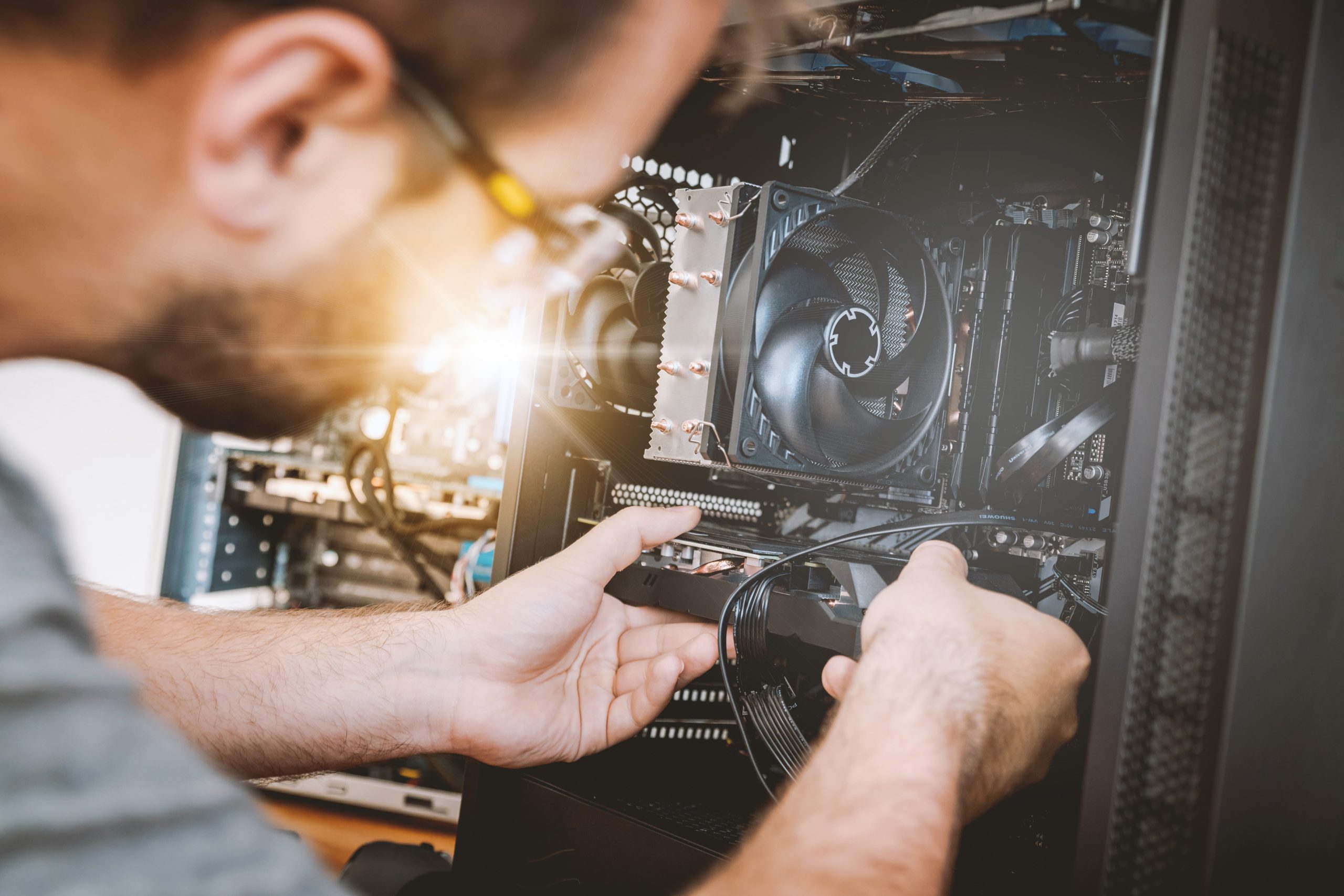People use WiFi Connectors of different brands to access the internet on their PCs, but we all know that time changes. Big brands like ASUS, Gigabyte, MSI, and several others almost resolved this problem. Now you don’t have to insert a WiFi Connector to access the internet directly from your router.
Using a powerful motherboard can help you with that. Also, the internet speed will be faster because WiFi Connectors don’t have fast speed compared to these motherboards.
To resolve this issue, we will list some best motherboards that have WiFi 6 and Bluetooth Connection in a gift. WiFi 6’s transfer speed is 2.4 Gbps which is tremendously higher than these WiFi Connectors. So these motherboards will provide the comfort of your demand. With WiFi Connectors, you face speed issues, but with these motherboards, you’ll never complain about slow internet speed.
So let’s start our review with our first motherboard, which MSI manufactures.
MSI MPG Z490 Gaming Carbon WiFi
This MSI MPG Z490 Gaming Carbon WiFi Motherboard has an ON-Board WiFi 6 with several other features. I’ve already mentioned the maximum speed of WiFi 6 (2.4 Gbps). So video conferencing, podcasting, streaming, and several other activities requiring internet perform well on this motherboard because its WiFi 6 allows you to do that.
It has an LGA 1200 Socket which supports the 10th Generation Intel Processors and provides excellent speed. Its connectivity is good, but its other features are also excellent. You don’t face issues while upgrading your power components because this motherboard is packed with the latest material.
Its LGA 1200 Socket is the first, but its Chipset is also up to date. Intel Z490 is its Chipset which delivers an ultra-fast speed when holding the power components. I’ll mention its other connectivity features later, but first, let me reveal its storage area.
This MSI MPG Z490 Gaming Carbon WiFi Motherboard has dual M.2 Slots with heatsinks included. These slots carry PCIe Gen 4 and PCIe Gen 3 Revision, making your NVMe Based SSD’s speed ultra-fast. When you want to insert an NVMe Based SSD having a read and write speed of 6500-7000 MB/s, you can use its PCIe Gen 4 slot. Also, that slot is covered with a heatsink, so you enjoy maximum speed in games and other stuff.
To insert Graphics Cards for getting extraordinary visuals in games and video editing stuff, you get 5 Expansion Slots for inserting them. These 5 slots offer a different PCI Express Revision, but the latest ones are also included. PCIe 4.0 is the latest revision in these sets, offering a maximum speed of 32 GB/s. So installing an RTX 3090 GPU is possible because your motherboard supports that PCIe Revision.
Its back panel is covered with C-Type USB Ports whose maximum transfer speed reaches 40 Gbps. Transferring a large file is not a problem when connecting through a USB-C port. DisplayPort (DP) and HDMI 2.1 ports support 4K resolution on 60Hz, which is good because streaming at 4K resolution is the wish of every streamer.
ASUS TUF Gaming X570-PRO
This is the 2nd motherboard on our list whose manufacturer is ASUS. This ASUS Motherboard supports the Ryzen CPUs, and it has the WiFi 6 feature, so don’t worry.
Before explaining its other features, let me clarify its internet connection. This ASUS TUF Gaming X570-PRO has WiFi 6 with an additional LAN Port with 2.5 Gbps speed. WiFi 6’s speed is 2.4 Gbps, which is good, but this motherboard’s LAN Port carries 2.5 Gbps of transfer speed, which is perfect. So this motherboard’s WiFi and LAN Port are both perfect.
This motherboard allows you to attract maximum speed from your router on WiFi and LAN Port connection, so both things seem perfect. Your streaming, video conferencing, podcasting, and everything that requires an internet connection will never discourage you because of its powerful connectivity.
There are some powerful connectivity features in laptops delivering outstanding performance. This WiFi 6 feature is available on every gaming laptop. Gamers use gaming laptops for playing multiplayer games. If you are searching for the best gaming laptops, I recommend them. Don’t forget to visit this informational source for reading news related to gaming laptops and accessories. It’s a very powerful website providing that stuff.
While digging into its other components, you get 3 slots for installing your M.2 NVMe Based SSDs with heatsinks included. These slots also offer PCIe Gen 4 and PCIe Gen 3 Revisions. So installing every type of SSD and getting maximum speed from your motherboard is possible. Your workflow is dependent on your PC’s speed. Your real data is stored in these storage components. So if they carry a high read and write speed, you can comfortably complete your projects.
This motherboard’s back panel is covered with the latest USB and Display Ports. The WiFi 6 Antenna and LAN Port’s discussion is completed, but some things are left. In the USB section, you get 7 powerful USB Ports of USB Gen 3.2 and USB Gen 3.1. Each USB’s transfer speed is 5 Gbps, good for transferring large data files. You might be wondering that USB-C isn’t available. Yes, it isn’t available on the backside, but it’s available on the front side.
ASUS has given its user the option to transfer larger files while sitting on the front side. This Motherboard’s USB-C is installed on the front side by ASUS. So getting a direct connection from USB-C without standing up from your chair is possible.
Conclusion
So these were the motherboards having WiFi 6, but their other features are also outstanding. You’ll never get disappointed by any section of these motherboards because they are packed with the latest verticals from these brands. Please ask them in our website’s comments section if you have any questions.
This is a Contributor Post. Opinions expressed here are opinions of the Contributor. Influencive does not endorse or review brands mentioned; does not and cannot investigate relationships with brands, products, and people mentioned and is up to the Contributor to disclose. Contributors, amongst other accounts and articles may be professional fee-based.