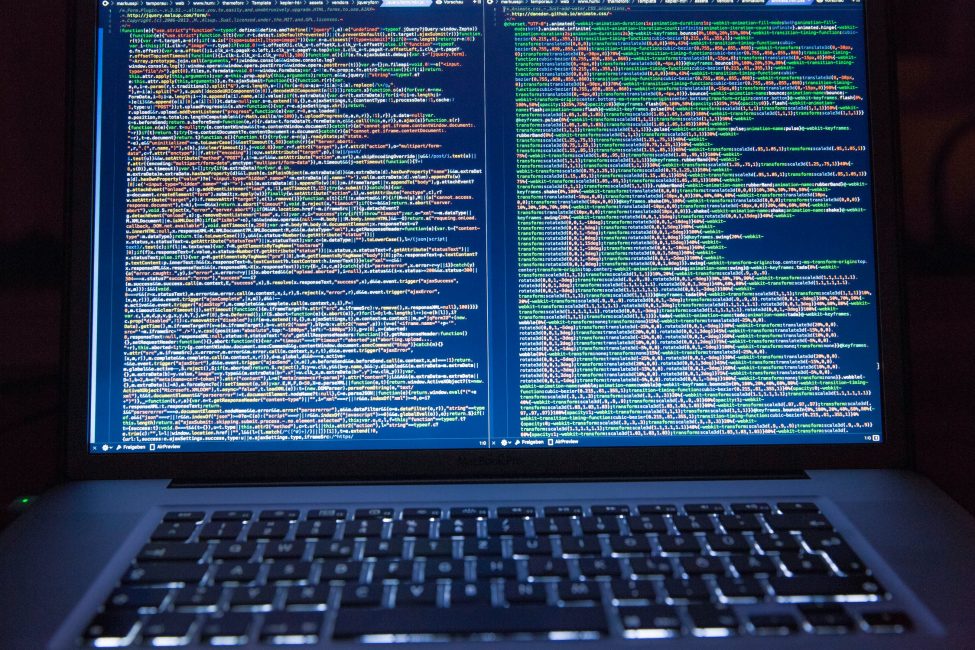Protection of data is as important as the data itself. What use is the data collected or generated if it is not safe for usage? A data breach is a huge phenomenon, capable of crippling your online efforts.
The facts are not only threatening but a wakeup call for everyone to tighten up the security of data generated and inputted over the space.
According to a cybersecurity report by Symantec for 2018, Park Jin Hyok tops FBI’s most-wanted list with a rather impressive profile: “Responsible for some of the costliest computer intrusions in history, including the cyberattack on Sony Pictures Entertainment, a series of attacks targeting banks across the world that collectively attempted to steal more than $1 billion, and the WannaCry ransomware attack that affected tens of thousands of computer systems across the globe.”
A data breach is no joke. Election violence has been instigated using stolen data. An online survey was carried out in 2018 by The Harris Poll, where it was discovered that nearly 60 million Americans were affected by identity theft from 15 million consumers the previous year. This number is expected to increase in the years to come.
One would think staying offline would keep you safe from a data breach, but offline methods are not exempt. The moment you make personal data known to one, there is a chance that more people would soon become aware.
And no matter how offline you choose to live, the tools available for living in our time put your data online regardless. The key is to protect yourself in the best way possible. Below are 3 simple ways to protect yourself from data breach before it gets too late.
1. Use a Secure Browser
Mobile applications are on the rise. Thousands of apps are springing up daily, and app development has become one of the most in-demand skills of recent times. Away from the security threat that this poses, we cannot eliminate the use of browsers. Most of these apps still direct users to websites, accessible through web browsers.
You must realize that the data you punch into any online space is received and processed somewhere. The security of your data is your responsibility, and a good place to start is to ensure you are using a secure browser.
Most browsers contain tons of private information and digital signatures, and this info can be stolen by third parties, resulting in a data breach. This private information ranges from your browsing history to auto-fill options, account sync, and website login details to cookies. Recently, browsers like Google Chrome have been able to help you save and remember passwords.
A secure browser that places emphasis on protecting your privacy is not only necessary but essential for staying safe online and protecting your data from third parties. Beyond your preference for speed, you must be sure that your preferred browser respects your privacy.
2. Embrace Safe Password Practices
According to a report on welivesecurity, “Using data from Have I Been Pwned (HIBP), a website that allows users to check if their email addresses or passwords have appeared in a known data breach, the United Kingdom’s National Cyber Security Centre (NCSC) has found that 23.2 million user accounts worldwide were ‘secured’ with ‘123456’. Its close, and similarly poor, relative, ‘123456789’, was used 7.7 million times, leaving the door just as wide open for cybercriminals. Other stalwarts among the most common passwords – ‘qwerty’, ‘password’ and ‘1111111’ – rounded out the top five.”
You may not have complete control over what happens with your online accounts, but it helps to maintain a healthy password practice. Don’t just punch in easy-to-remember digits or alphabets; a combination of both, spiced with special characters and letter casing works better. As far as passwords are concerned, the complex is simple.
Don’t stop there – be sure to update your password regularly. Most online accounts now make provisions for recovery emails, and that way you are somewhat protected on two ends. Additionally, limit access to your account. It doesn’t help to have your username and password logged all over the internet; limit access.
3. Control Linked Accounts and Devices
There are tons of websites and mobile applications that require your security details before granting access. You need to verify the privacy settings and protection of such websites or apps before inputting your details.
Limit access to your account. It doesn’t help to have your username and password logged all over the internet. If you don’t find a use for it, don’t punch in your details there.
For linked accounts, reviews security details from time to time. Don’t hesitate to revoke access once you smell foul play. It is your privacy, and it’s important for you to do all within your power to protect it.
There are a couple of things you can do right after a data breach, but it is best to protect yourself from any breach, so the steps you can take after the breach are best taken after before the breach. Improvement in technology comes along with improvement in security, but in some cases, it creates more vulnerability to cybercrimes. Protect yourself today!
This is a Contributor Post. Opinions expressed here are opinions of the Contributor. Influencive does not endorse or review brands mentioned; does not and cannot investigate relationships with brands, products, and people mentioned and is up to the Contributor to disclose. Contributors, amongst other accounts and articles may be professional fee-based.