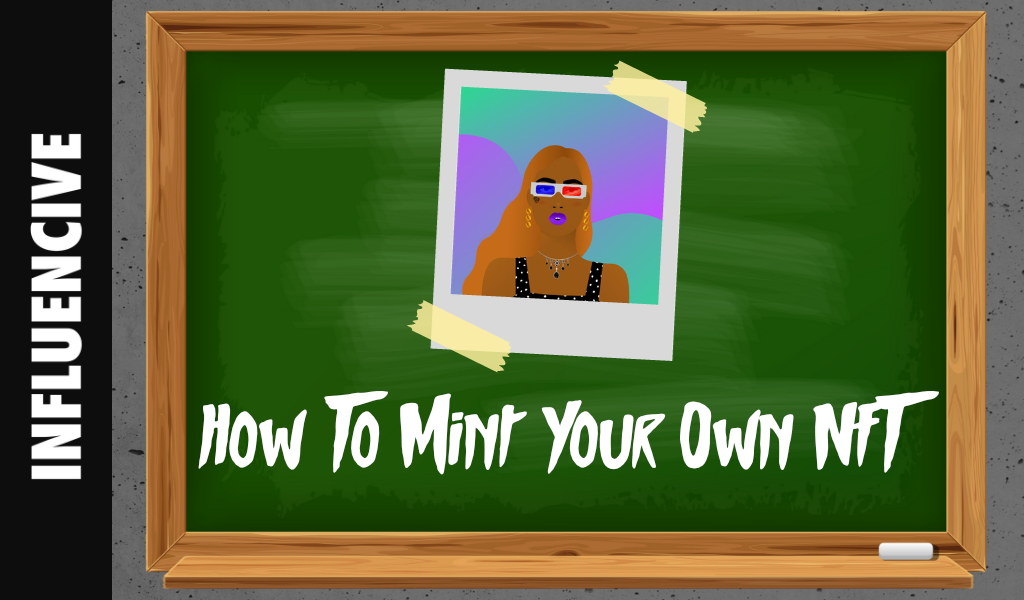Crafting your unique collection of NFTs is not just about minting tokens; it’s a journey of creative expression, innovation, and yes, financial opportunity – despite many saying they’re in it just for the art!
In this article, we’ll guide you through the process of creating your NFT collection, step-by-step, on three of the most popular chains.
Conceptulize Your NFT Collection
However, before diving into the technical aspects of NFT minting, it’s essential to decide what kind of collection you want to create. NFTs come in various forms, from digital art, music, to virtual items with utility, and even some are tokens representing membership access to real-world assets. Consider what makes your collection unique and valuable.
Choose The Right Blockchain
Selecting the appropriate blockchain for your NFT collection is crucial. Ethereum is the most popular choice, with its well-established ERC-721 standard for NFTs. However, other blockchains like Cardano and Bitcoin offer their own advantages. Your choice of blockchain will impact the cost and performance of your NFT collection, along with varying levels of market activity for sales volume and social attention.
Option 1: Ethereum

Install MetaMask Wallet: Check our article here for a step-by-step guide on how to do so.
Access OpenSea Studio: Visit OpenSea.io and click your Profile icon in the top right corner, then choose “Studio.”
Start a New Collection: On the OpenSea Studio page, click “Create” to initiate a fresh NFT collection.
Select “Create an NFT”: Choose “Create an NFT” to mint directly into your wallet. Remember, NFTs can’t be moved between collections later.
Generate a New Collection: Click “Create a new collection.” This is your entry point where you can add your NFTs one by one.
Deploy a Smart Contract: Follow the on-screen steps to deploy a smart contract. Provide a logo image, contract name, token symbol, and select an EVM blockchain, which will be Ethereum in this instance.
Complete the Transaction: Click “Continue,” confirm the transaction in your wallet, and then click “Create an NFT” to move to Part 2.
Upload NFT Media: Begin by uploading your NFT’s media, the artwork or digital content.
Choose Your Collection: Navigate through the available collection types and opt for the one that aligns perfectly with your NFT’s theme and concept.
Name Your Item: Give your NFT a name and specify the number of copies to mint.
Customize Your Collection: This may include adding an engaging description, linking to external content, or embedding unique traits that set each asset apart.
Mint Your NFT: Once satisfied, click “Create” and approve the transaction with your wallet.
Option 2: Cardano

Install Yoroi Wallet: Yoroi is a user-friendly Cardano wallet. Create an wallet with a strong password. Save your 15-word recovery phrase offline to keep it safe.
Register on NMKR: Visit NMKR, click “Get Started For Free,” and register with your email and password. Your NMKR account includes an internal wallet where NFT earnings accumulate.
Fill up your internal wallet: Get a unique address in NMKR for your internal wallet and send ADA to cover NFT expenses.
Minting Options: Access NMKR’s minting page and select your preferred minting option, whether single NFT, NFT collection, or large collection.
Upload your NFT assets: Ensure they meet size and format requirements.
NFT Description: Provide essential details about your NFT, including its name, token name, and description. Add unique traits if desired.
Tagging: Optionally, add tags to enhance discoverability and confirm content type.
License Choice: Choose the “NMKR Personal” license for your NFT.
Royalty Percentage: Set your preferred percentage for royalties from secondary sales.
Selling Preferences: Decide to list your NFT for sale or mint it without listing. Set the price and availability date.
Payout Wallet: Paste your Cardano wallet address in the “Payout wallet” section.
Confirm Transaction: Confirm the transaction for gas fees, and your NFT will be minted within minutes.
Option 3: Bitcoin
Getting started: Visit gamma.io and connect your Ordinal-compatible wallet. The most common and trusted options are Xverse, Leather, and Unisat.
Access the Creation Menu: Once connected, click “Create” in the top menu.
Choose “Sell My Work”: Select “Sell my work” to proceed.
Provide Collection Details: Add your collection details, assets, mint price, and links. Note that these details cannot be changed later.
Payment Address: Verify that the creator bitcoin address, where you’ll receive payments, is correct. It should match your connected wallet address.
Upload Assets: Upload your collection’s logo and assets.
Set Up Minting: Specify the mint price per item and maximum mints per address. You can also use toggles for features like postponing the mint or enabling a mintpass period.
Set a Mintpass Period (Optional): You can establish a mintpass period for presale by collecting Ordinals-compatible addresses. Users in your CSV file will gain early access to mint from your collection.
Review Your Collection Mint: Review your assets, the compressed version, and a preview of your collection page.
Accept Terms and Submit: Read and accept the Creator Terms, then click “Sign to submit.” Your wallet extension will prompt you to sign a message.
Submit for Review: Once you’ve signed, click “Submit for review.” After Gamma approves your collection, collectors can mint go ahead and mint your work!
Final Thoughts
So, it’s not a straightforward process whichever chain you decide to go with! No doubt as time goes on and Web3 tech becomes more prevalent in people’s lives, this may become a far less convoluted process. However, if something is difficult to do, so much so that most people would get frustrated and give up easily…..you’re probably early, and it’s certainly worth dedicating some time to learning more about it.
This is a Contributor Post. Opinions expressed here are opinions of the Contributor. Influencive does not endorse or review brands mentioned; does not and cannot investigate relationships with brands, products, and people mentioned and is up to the Contributor to disclose. Contributors, amongst other accounts and articles may be professional fee-based.