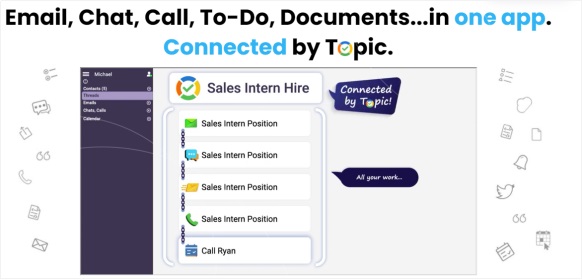The Covid19 pandemic has accelerated the adoption of Cloud technologies for most digital work. Armed with a browser and an internet connection anyone can access their apps and data no matter where they are located. While this has empowered many to be more productive and strive for a good work-life balance, it has also complicated life in other ways.
Windows on Personal Computers
Microsoft Windows democratized the adoption of personal computers around the world. Prior to Windows, computers were hard to use. The Windows Graphical User Interface made it possible to use the computer without any training. Most people installed programs that were sold on Disks or CDs and ran them on their PCs as the computers were then called. All the data was created and stored on their computer’s disk drive as files. These files could be located, opened, deleted, or moved to another place on the PC disk with a utility called Windows Explorer.
Files could be shared with other computers by copying them on a portable disk and sharing the disk. This was a cumbersome and slow process.
Local Area Networks
Along the way a new technology was introduced called Local Area Network, also known as LAN. In LANs machines were connected to each other in a network. All the computers were located in the same geographical location. With networked systems, file sharing became very easy as files could be copied from one machine to another without using any external disk. It also became common to use one machine with a large and fast disk as a server. All the data was stored on the server and other machines simply accessed its disk as needed. This made data backups very easy.
Cloud Drives
While LANs were great to share information with locally connected machines, with globalization it became increasingly important to share information with anyone, anywhere quickly. This led to the creation of Internet based Cloud drives. These drives are accessible with a browser and an internet connection from anywhere in the word. Microsoft’s OneDrive, Google’s G Drive, and Dropbox are all examples of cloud drives.
Growth of Digital Communications
While information is shared using files a lot of communication also happens on chat, emails, voice and video calls. While email and voice calls were predominantly used initially, lately chat and video calls are more common. A study reveals that by 2022, internet video traffic will increase by 4X from 2017.
This growth in digital communications has increased the velocity and bandwidth of team collaboration. Teams can now be located anywhere and work with each other using technology, as if they are sitting next to each other. The amount of remote workers telecommuting has increased by 115% in the last ten years and continues to rise.
Chat especially is very convenient as it is fast, and information can flow between many team members effortlessly. Slack pioneered workplace chat followed by Microsoft with its Teams product.
Fatigue from being Always On
What started as an aspirational goal to “work from any place, any time”, has devolved into “work all the time”. People are getting stressed out from being always on. Chats on Slack and Teams keep rolling no matter what time of the day it is. Team members are fatigued just trying to keep up with all the messages, whether they are directed towards them or not. According to Time Is Ltd, on average, employees at large companies are each sending more than 200 Slack message per week and some ‘power users’ send more than 1,000 messages per day.
Added to this, messages also come via emails, calls, shared documents, and other communication mediums. Constantly shifting from one app to another is time consuming and takes a big hit on productivity. According to Microsoft study, information workers switch windows on average 373 times per day or around every 40 seconds while completing their tasks.
Besides, many related conversations roll from emails to chats to shared documents and to dos. Keeping them all connected in memory is very taxing and prone to mistakes.
Digital Utopia
Consider this. What if besides files, one could also access and process all other forms of communications on the cloud and automatically keep all related communications connected as if it is one long conversation. Then there would be no need to shift between many apps, there would be no need to stress trying to remember all the connected conversations in memory. It would eliminate searching across many apps looking for information and make it very easy to see the big picture without any effort.
This is the next step in the evolution of digital work.
Clariti to the Rescue
To keep information organized, people resort to procedural ways, often creating Named Folders to save copies of emails, chat conversations, call transcripts etc. for future reference or recordkeeping. But this is not only tedious and a total productivity killer, but the most inefficient way to organize things. As a result, most people don’t even bother.
Clariti is a business productivity web app that brings emails, chats, call, to-dos, documents…in one app and automatically links related items in a “Clariti Folder”.
Each Clariti Folder organizes all communication and related artifacts (documents) by topic so you are never lost and can find information easily. Items in the Clariti Folder are ‘live’ – emails can be replied to, forwarded, etc., chats can be continued, calls can be shared, and so on – unlike ‘dead’ documents simply stored in regular Folders after the fact.
Clariti Folders add topic-centric organization to your communications, so you are never lost or waste time searching for information. Clariti Folders allow you to easily see the big picture and make informed decisions. Clariti is ideal for small and medium businesses to boost team collaboration and drive productivity.
This is a Contributor Post. Opinions expressed here are opinions of the Contributor. Influencive does not endorse or review brands mentioned; does not and cannot investigate relationships with brands, products, and people mentioned and is up to the Contributor to disclose. Contributors, amongst other accounts and articles may be professional fee-based.