The News Feed used to be a place for distributing content and marketing your business. However, as Facebook shifts its focus toward privacy and personal communication, your business needs to pivot towards Messenger marketing.
Luckily for you, users prefer such one-on-one message conversations as they are more personal and occur in real time.
In this article, I’ll share how you can use chatbots to increase your revenue with examples of different kinds of businesses. You’ll also get actionable tips that you can implement straight away.
Ready? Then, let’s begin.
Facilitate Your Prospective Buyers Through the Sale
Conventional content marketing wisdom calls for communicating with your prospects over email. However, Messenger has over 1 billion users. Moreover, it has become a preferred communication medium over email and phone.
Hipmunk, a travel search site, uses a cool Facebook bot. You can interact with it and get personalized recommendations to plan your trip. Here’s my conversation with the bot after I pressed ‘Get Started.’
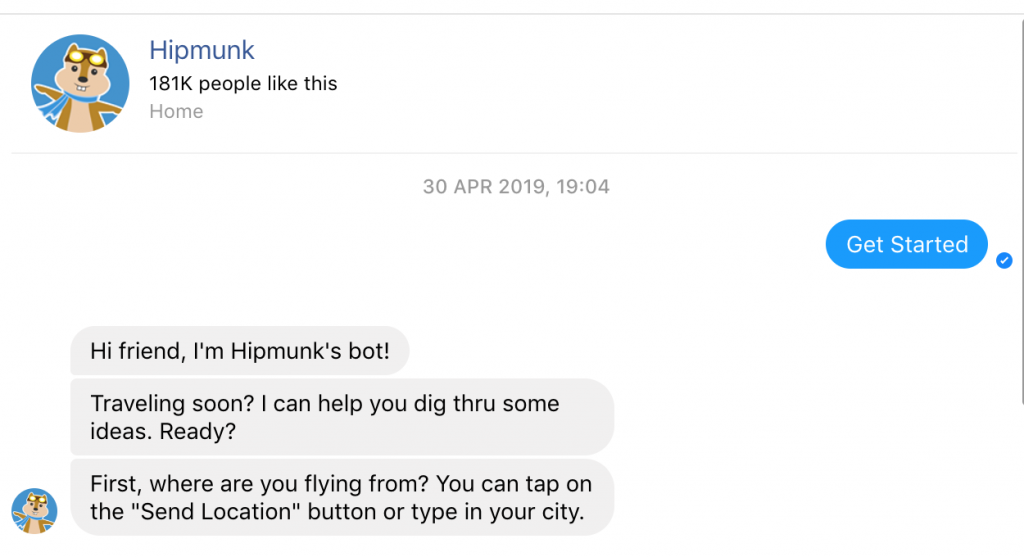
It allows me to “send location” instead of typing it for planning my travel. You should also aim to keep the chat as frictionless as possible for your users. As I type my location as London, the bot reaffirms it. It also offers a ‘HipTip’ with directions on how to send more instructions to the chatbot.
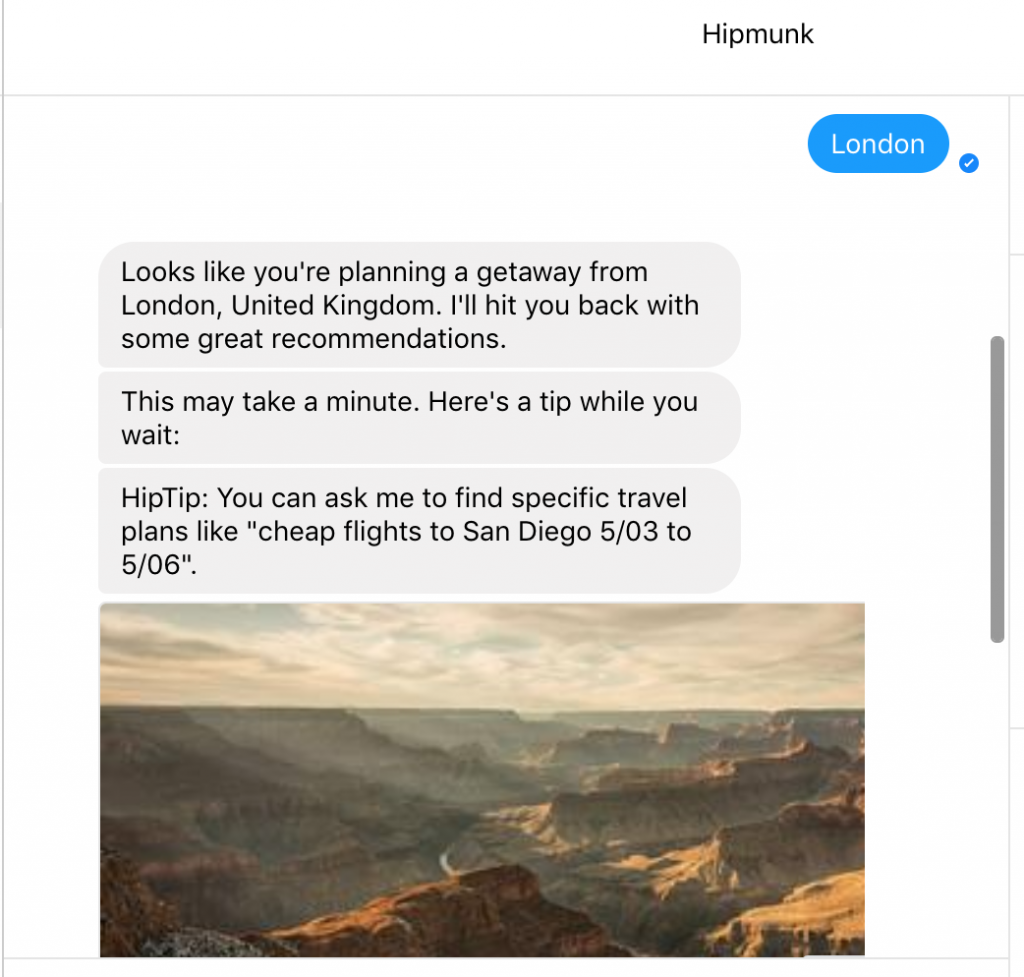
Then, the bot shares trip recommendations alongside their rates (personalized for my location). I can explore them in more detail by clicking on either of the options.

If I choose “Las Vegas”, then the bot prompts me to see flight and hotel options. I can also create a fare alert.

If I know ‘where and when’ of my travel, then I can directly search for flights, hotels, and get travel advice.
 I can see the flight options based on my preferences (default is cheapest).
I can see the flight options based on my preferences (default is cheapest).
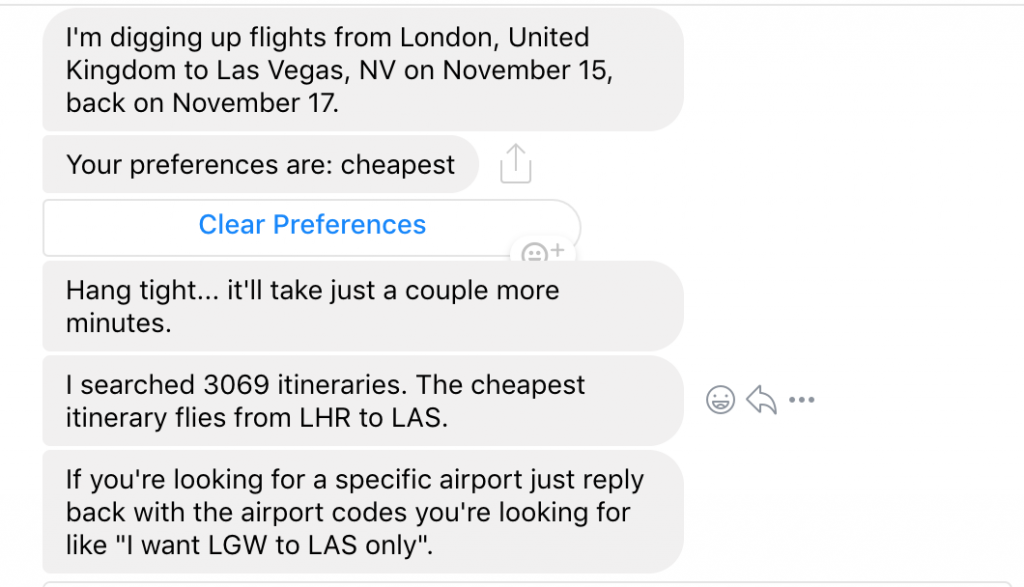 Finally, after clicking on the ‘See Flight Details’ CTA button, I’m directed to the official Hipmunk website to book my tickets.
Finally, after clicking on the ‘See Flight Details’ CTA button, I’m directed to the official Hipmunk website to book my tickets.

Can you see how the Hipmunk bot guided me throughout my booking with relevant and timely information?
Also, the tone and style of the messages matched the brand image. I never got the feeling like talking to a bot. The responses were human and thoughtful (with the use of phrases like “hang tight…:” and “I will hit you back with some great recommendations”). Also, the bot learned from each of my answers and maintained contextual relevance.
Three Ways to Use Messenger for Selling
Here are the top three ways to sell to your prospects through Messenger.
1. Deliver Relevant and Timely Content to Your Visitors in an Interactive Format
When a visitor arrives at your website, you don’t know their intent. You have to use the same generic pitch for every prospect without understanding their problems. It might result in them abandoning your website.
On Messenger, you can ask questions to understand your prospect. Then, tailor your content as per their answers and offer your relevant products for buying.
For example, if you sell mattresses, you can ask the prospect why they are looking for a new bed. You can suggest the following options.
- Are they moving?
- Are they in pain?
- Are they in a new relationship?
Based on their answers, you can offer them a more relevant experience and experiment with personalized offers.
2. Phrase Fewer Open-Ended Questions
As Messenger is an opportunity to collect information from your consumers, do not get greedy. Your users won’t chat with you as if you’re their friend. The chat should require minimal typing from their end and help them achieve their goals efficiently.
For instance, Hello Fresh lets you interact with their bot by clicking on the buttons. The bot illustrates the same through a GIF when you start.

They have a full-on menu with categories containing commonly asked questions by their prospects.

Overall, aim for creating a smooth experience for the user so that they don’t drop off the conversation midway.
Note: When running Messenger ads, remember that the customer needs to first engage with your ad for the chat to appear in their messages. A pro tip by Mark Patchett, the founder of The Ecommerce Academy, makes sense to put a ‘Get Started’ button to begin an engagement with a customer.

3. Send Confirmation of Your Orders and Shipping Information
As soon as a prospect shops from you, you can send confirmation of orders, tracking details, and other order updates on Messenger. It offers them a quick and convenient way to stay connected. Here’s an example of a WhatsApp update for my flight ticket that I booked through EaseMyTrip.com.
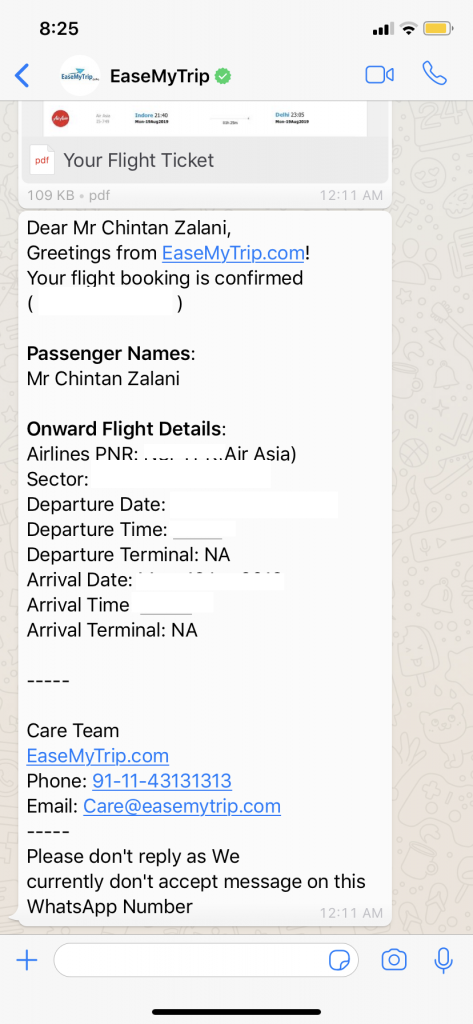
Live Chat Can Serve As A Terrific Customer Service Channel
Customers today have low attention spans and expect a quick response from brands. If you’re unable to resolve queries in a few minutes, you can expect an angry review and negative word of mouth for your business.
Hiring many customer representatives to handle support requests can turn expensive. An affordable and convenient way to answer queries in real time and keep your customers happy is by using chatbots. Indeed, they can reduce your customer service costs by up to 30%.
Chat lets you collect information from the user at the beginning, resolve issues, and personalize the user’s experience. Here’s how Tommy Hilfiger begins its conversation. The bot asks my country, followed by suggesting a few ways it can help. As you can see, the options like ‘Find a Store’, ‘Track My Order’, and the like are directly lifted from their site.
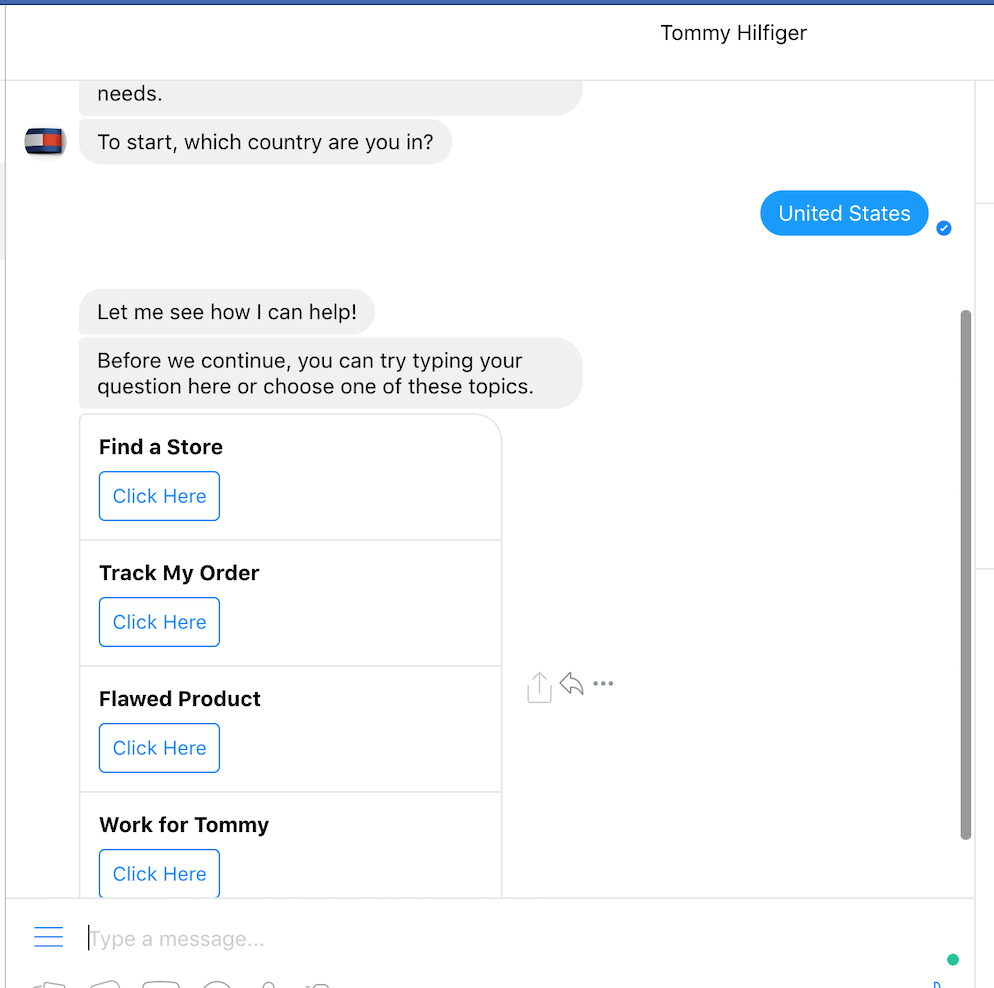
However, I can also report a ‘Flawed Product’ through the bot. Note how the Tommy bot is apologetic and shares detailed instructions on how to raise an official complaint.
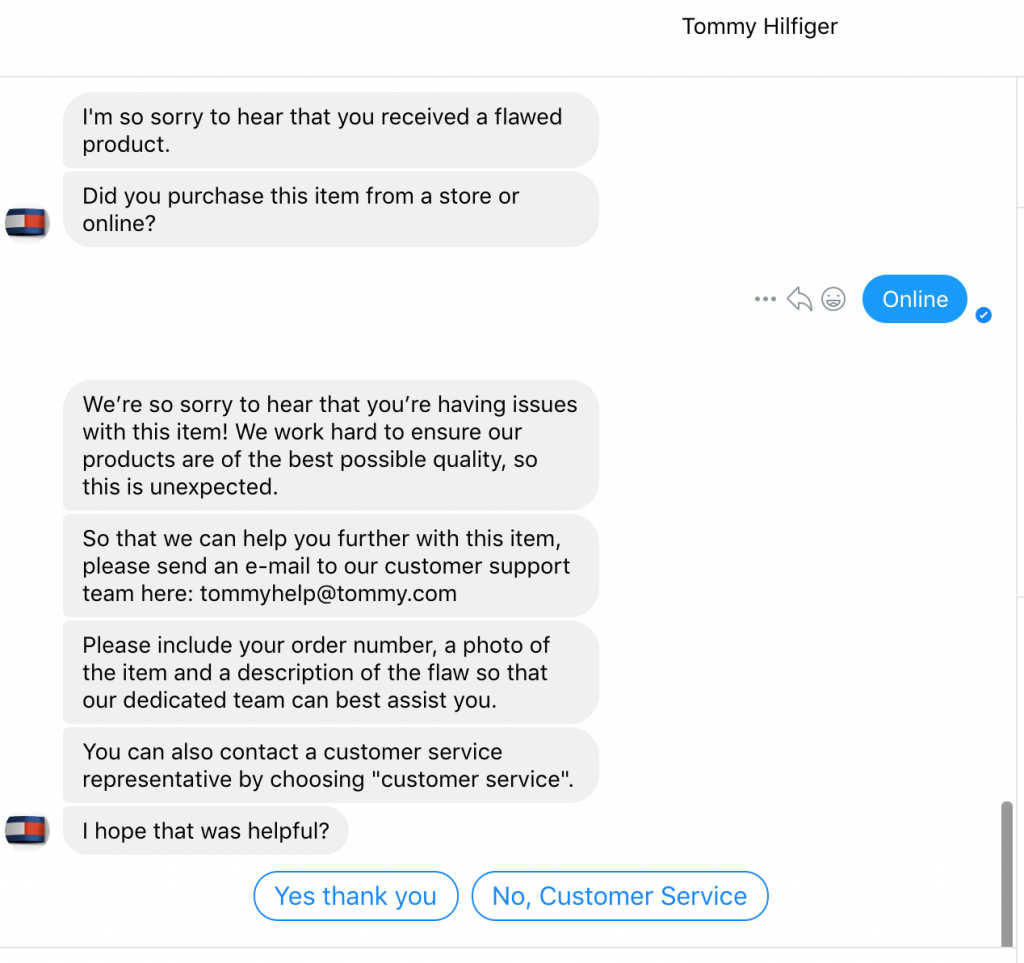
The conversation delivers the same content that a customer can access via their website. However, it’s a more digestible format. If a user is unsatisfied with the information, then they can click on the ‘No, Customer Service’ button and get in touch with a chat agent directly.
Indeed, the customer service option is almost always present if a user finds that their question is unanswered, and they want to talk with a real person.
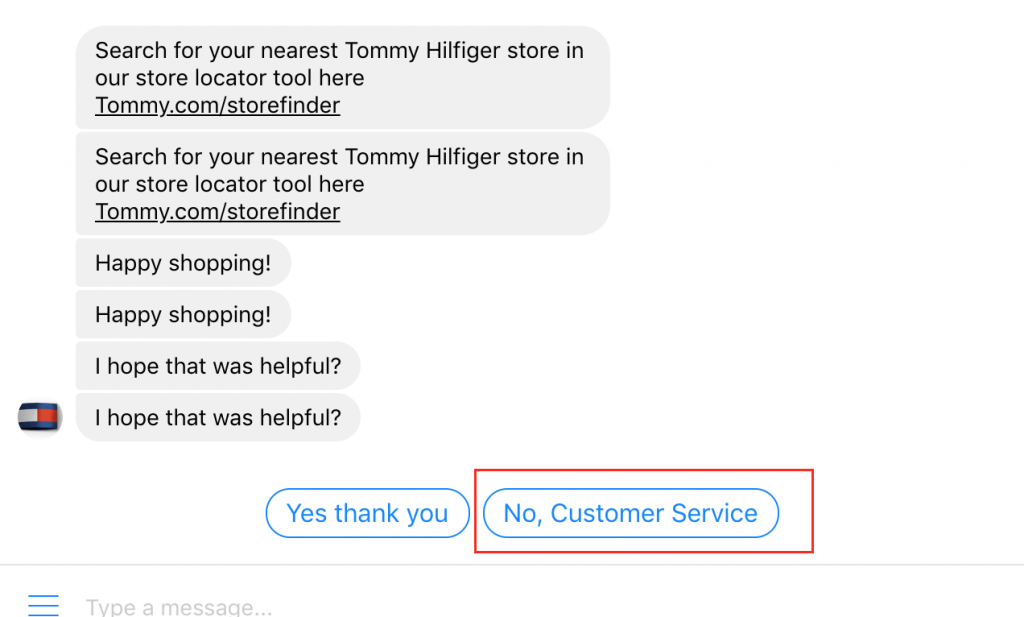
If a bot and automated sequences can’t deliver relevant information to your customers, let them in touch with a live agent. It will drastically help in preventing an unsatisfied prospect from abandoning your brand.
Two Ways to Start Using Messenger for Customer Service
Here are two ways to begin using Messenger for improving your customer service.
1. Start With Answering Common Concerns of Your Customers
If you’re confused where to start your chatbot building efforts, then refer your FAQ page. You can directly offer these questions to a Messenger user and use a conversational tone.
2. Complement Chatbot Questions With a Real Human
Ideally, you should have a chat agent available for talking with your customers when their concerns remain unresolved. Here’s how Skinny Me Tea offers you to ‘talk to a real person’ even after providing relevant information requested by the user.

Recover Carts And Upsell to Your Existing Customers
In case a customer has abandoned a sale midway, you can recover sales by re-engaging them through a message. Recovery cart emails also perform the same function. However, Messenger open rates are through the roof right now.
If you can offer a discount at a relevant time to users, then you can expect many of them to buy. Similarly, you can create more engagement opportunities with your customers by providing incentives. For instance, when I checked in to a hotel that I booked through the MakeMyTrip website, they offered me incentives if I shared images of the property.
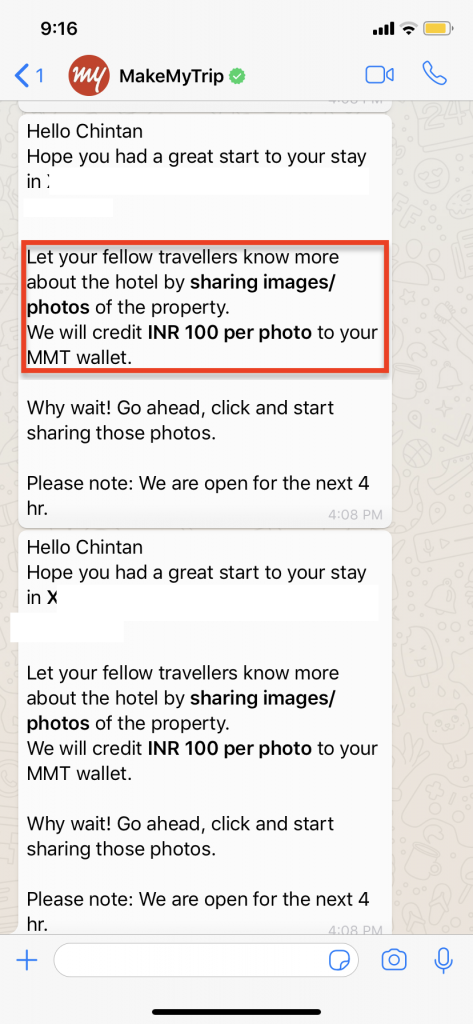
Similarly, you can also upsell relevant products from your website. If you offer a discount alongside your product suggestions, then you can convert a healthy chunk of prospects.
Note: Don’t keep selling all the time
If you keep bombarding your users with discounts and offers every day, then a few prospects might buy. However, if your aggressive and salesy efforts come under the Facebook radar, then they might shut you down.
Ask for permission from your prospects and interact with them regularly by adding value through your messages. Then, sell occasionally to the people that have engaged with your brand in the last 24 hours. You should also offer an opt-out option to your subscribers. Here’s how Skinny Me Tea offers an ‘unsubscribe option.’
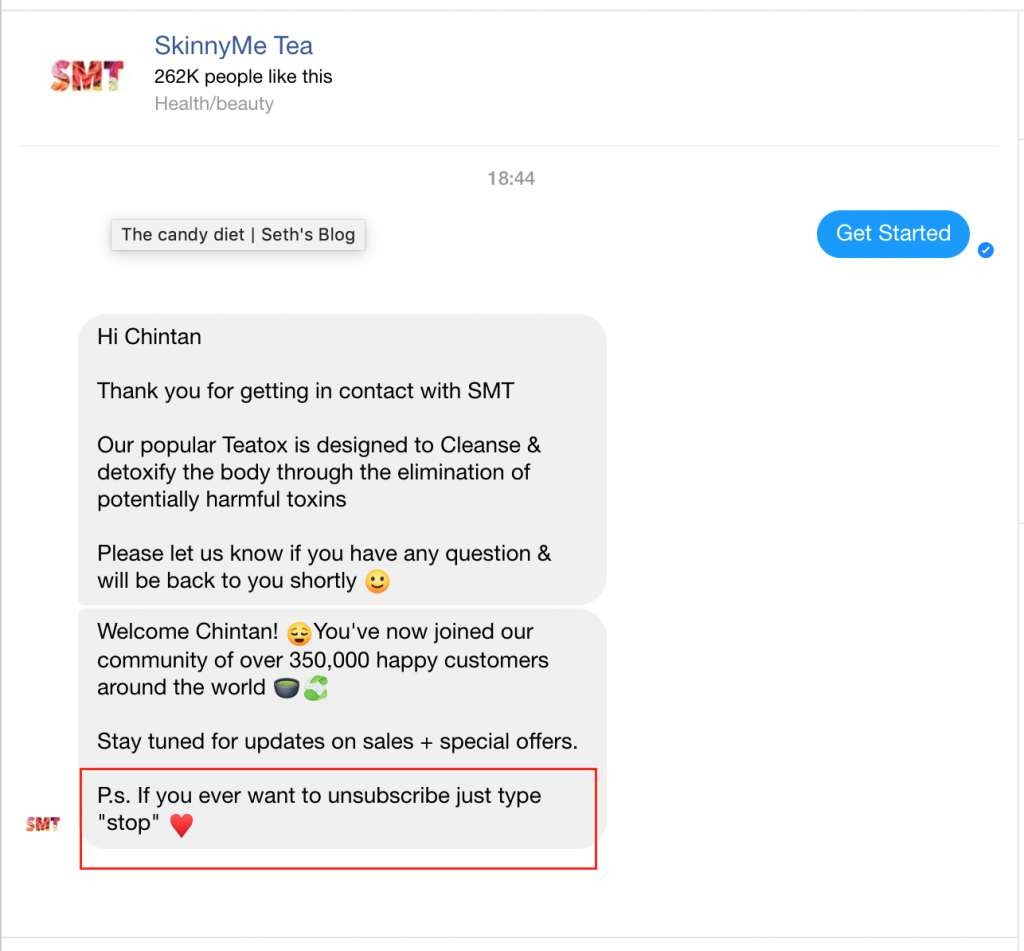
Final Thoughts
Facebook Messenger is a great opportunity to engage with your prospects and customers in real-time and generate more revenue. You can begin using it in the three ways I discuss in the article.
How have you used Facebook Messenger to generate sales for your business? Let me know in the comments below.
This is a Contributor Post. Opinions expressed here are opinions of the Contributor. Influencive does not endorse or review brands mentioned; does not and cannot investigate relationships with brands, products, and people mentioned and is up to the Contributor to disclose. Contributors, amongst other accounts and articles may be professional fee-based.

